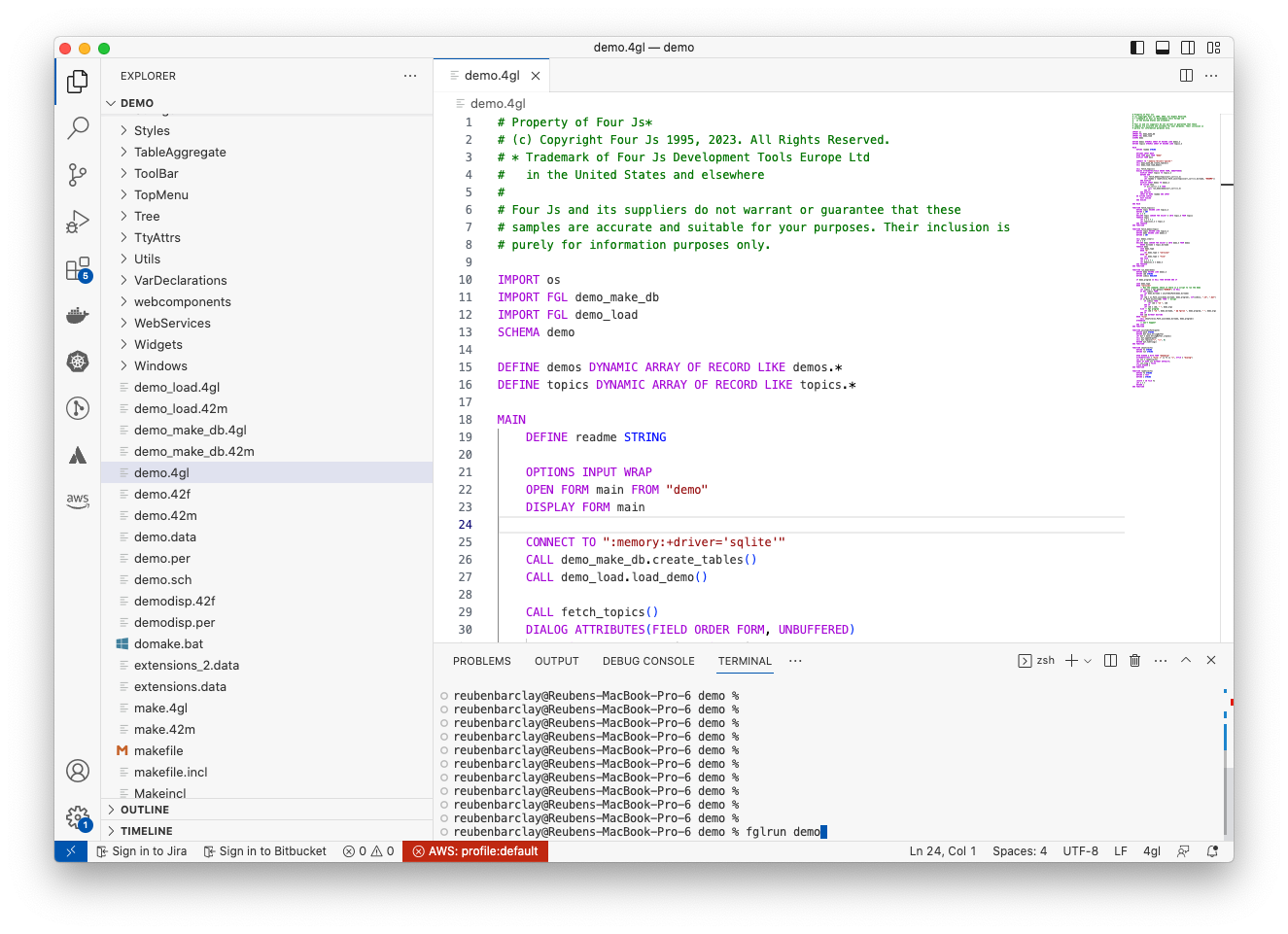Ask Reuben
VS Code
Can I develop my Genero application using VS Code?
During the holiday period, you may find yourself with some time to look at new features that have been added to Genero. One such feature that was added in the 4.01.03 BDL maintenance release was the “Microsoft Visual Studio Code extension for Genero BDL” (see entry in Table 4 Tools in New Features where it was first highlighted). Visual Studio Code (or VS Code as it is better known) is a source-code editor that according to a Stack Overflow developer survey, 73% of developers use. The feature I like about it the most is that it allows you to combine a GUI Code Editor with a terminal sub-window inside the same window as in the screenshot below. How it works is that in $FGLDIR/lib we bundle some configuration files which you can import into VS Code through its “extensions” functionality. You can then use VS Code to edit, build, debug, and run your Genero applications. Follow the instructions here. This is similar in nature to how we have provided tools that allow you to configure VIM to edit Genero files. So if you have not had a chance already and you have some free time over the holiday period, have a look at the VS Code extension for Genero BDL. Feel free to pass on requests for additional functionality through normal support channels.