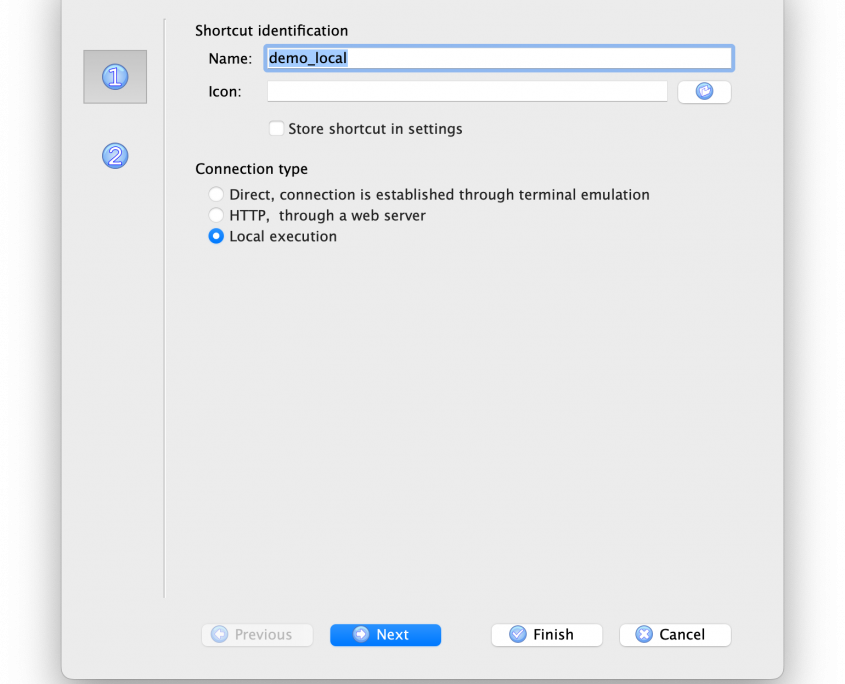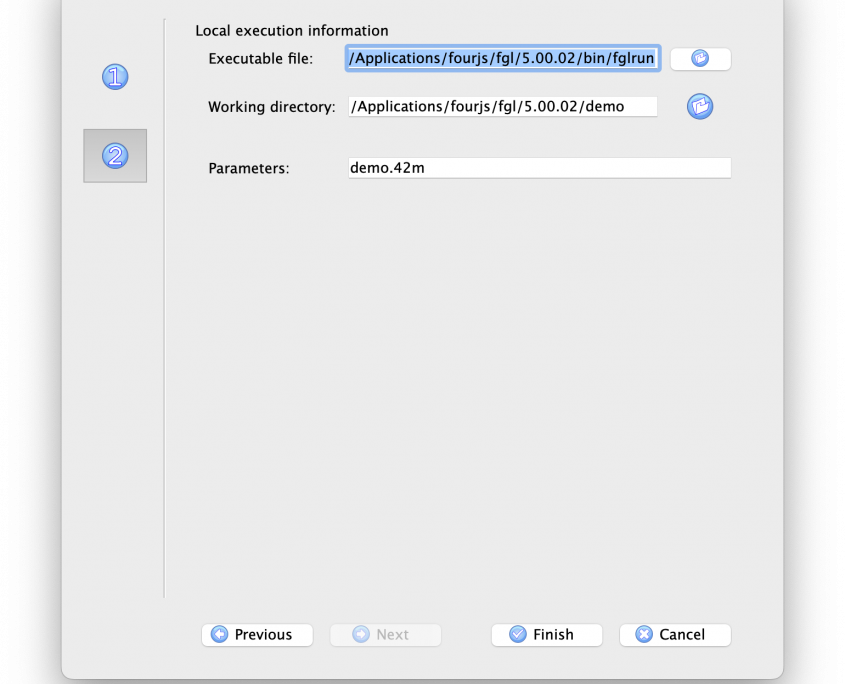Ask Reuben – February 21, 2025
Connection Type: Local Execution
When creating a GDC Connection Short-cut, what is the “Local Execution” value for “Connection Type”
When creating a GDC Connection Shortcut, the first screen on the Wizard has a field “Connection Type” that s a radio-group offering 3 values. Most Genero customers will have started out using value “Direct, connection is established via terminal emulation”, and some will have moved onto connecting to their application via GAS and so are now using “HTTP, Through a Web Server”. There is a third value, “Local execution” which is relatively unused. This third value “Local execution” is intended for situations where the fglrun and gdc packages are on the same server, so say for example a developers work station or a sales notebook.
When you create a “Local execution” shortcut, there are 3 fields you need to populate.
- The executable file which is set to the equivalent of $FGLDIR/bin/fglrun.
- The working directory which is set to the directory you would cd to if running the program from the command line
- The parameters is the arguments you would pass to fglrun, that is the name of the program or module, and any command line arguments it in turn would have.
In this screenshot, I have configured it to run the demo program from $FGLDIR/demo
A couple of scenarios where you might consider Local Execution
- Developers PC – has FGL, GDC installed locally on their PC. Create a local shortcut to run FGLDIR/demo or any other Genero application quickly.
- Salesman PC – has FGL, GDC, and your application and a database installed on their PC. Create a local shortcut to run your application quickly. The salesman can demonstrate your application without having to be connected to your network and without worrying that a developer might break something the day they are doing a demonstration.
With Local Execution, two things to be aware of
- Licensing. The fglrun needs to be appropriately licensed
- Packaging and Distribution. At the moment, the GDC package, the fglrun pacakge, and your application need to be installed and configured separately. There is no equivalent of gmibuildtool, gmabuildtool, gwabuildtool etc that will bundle together as one file.
Genero Mobile is the ability to bundle fglrun, a Genero front-end, and your application together to form an App that can be installed onto a mobile device. Genero Web Application (GWA) is the ability to bundle fglrun, a Genero front-end and your application together to be installed and run as a Web App inside a Web Browser. Both scenarios are typically an app that runs offline and connects periodically via Web Services to sync data. Local Execution enables you to have a similar app on any PC that supports both fglrun and gdc packages, if you are prepared to navigate the packaging, distribution, and licensing issues noted above.