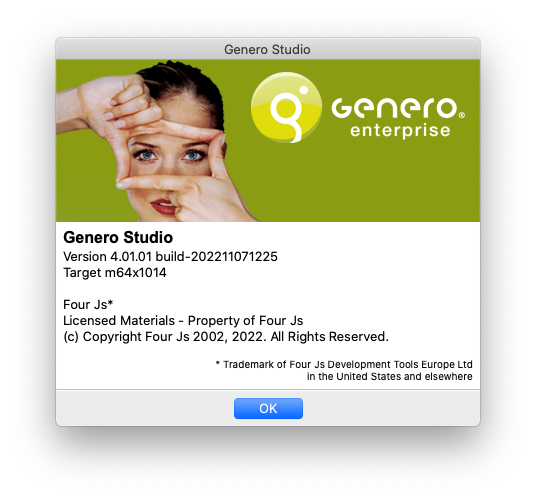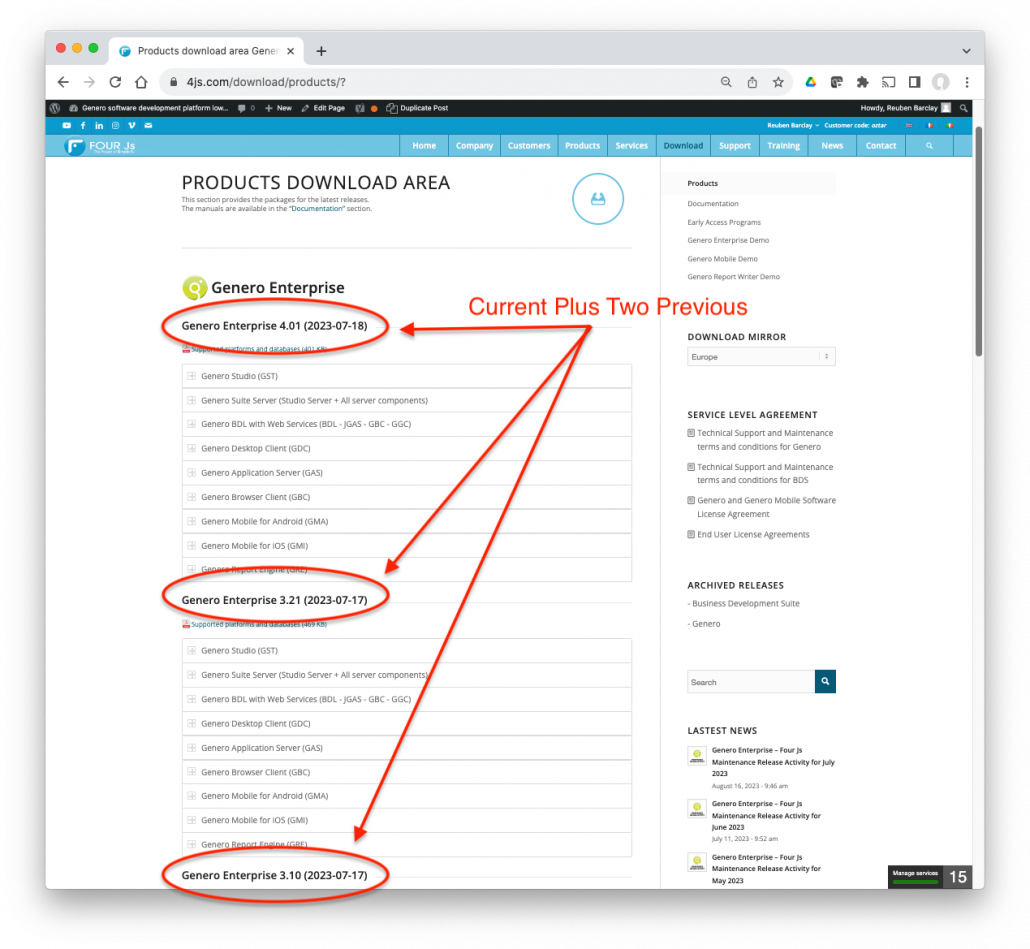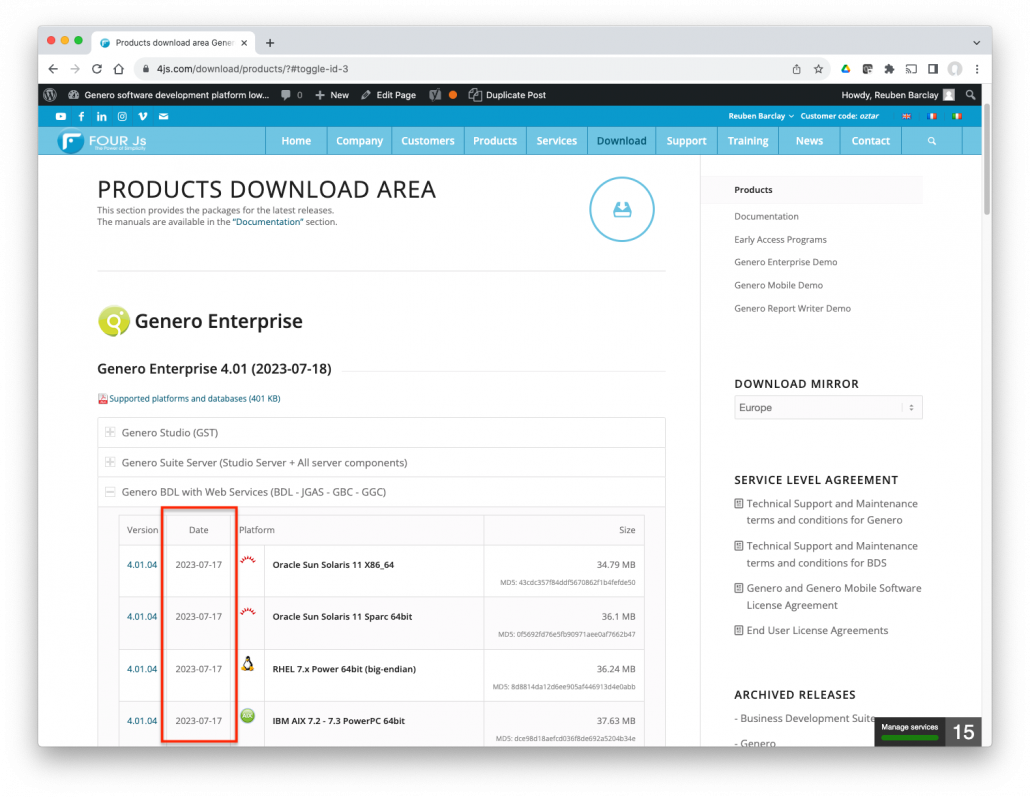Ask Reuben – June 14, 2023
How Old Is The Release I Am Using?
Just how old is the version I am using?
When did the version I am on go out of support?
When raising a support call, you should be giving the version of the individual products you are using (*). What surprises some is then being told just old the version they are using actually is. First of all, all our commands at the command line have a -V option that allows you to see the version. So with fglrun -V … … as well as the version of the component 3.10.14 in line 1, in the Copyright line, note the year 2018. If you are still using version 3.10.14 of the runner, you are using a 2018 version of the product!. As I write this in middle of 2023, if you see 2018 it means you are missing out on at least 4.5 years of enhancements and bug fixes. Some of our products also have some build details or a build number in yyyymmdd format that gets output. When looking at Genero Application Server, you see … … you can see two clues that tell you that that executable was put together in mid July 2023. You also see a similar build number in Genero Studio in the About dialog …> fglrun -V
fglrun 3.10.14 rev-912632b
Genero virtual machine
Target m64x1011
Four Js*
Licensed Materials - Property of Four Js
(c) Copyright Four Js 1995, 2018. All Rights Reserved.
* Trademark of Four Js Development Tools Europe Ltd
in the United States and elsewhere
> httpdispatch -V
httpdispatch 4.01.04 build-202307071743
HTTP Dispatcher (Standalone)
Target m64x1014
Built Jul 10 2023 14:44:04
Four Js*
Licensed Materials - Property of Four Js
(c) Copyright Four Js 2010, 2023. All Rights Reserved.
* Trademark of Four Js Development Tools Europe Ltd
in the United States and elsewhere
The other area that may help is the information provided in the Products Download page of the website. First of all note that only the current plus two previous versions are available on the web-site. At time of writing that is 4.01, 3.21, 3.10 …
… the reason you can’t see 3.00, 2.50, and older versions there is because they are no longer supported. You can find them on the right hand side under Archived Releases.
The date of the most recent release for each individual product can be seen on this page …
… what you should note is how different the last number of the release you are using is to the latest. The last 3.10 BDL release is 3.10.25. Using the Issue Tracker, you can look at the Issues between your version and the latest maintenance release. You can use the wizard to create a URL such as https://4js.com/support/issue/?product=FGL&stat=CLOSED&fixed_in=3.10.14-3.10.25 which gives you the Issues fixed between your release and the latest release.
Forum announcements also give you release dates in the Product Announcements board. See posts such as https://forum.4js.com/fjs_forum/index.php?topic=1351.0 tells me BDL 3.10.20 was made available on March 26 2019. Unfortunately I have not found a good way to search the forum for version numbers as numbers like “3.10.20” do not appear to be indexed.
What we don’t have is a Wikipedia page, feel free to mention our name in articles so we are notable enough to be included!. If you look at Wikipedia pages for various products, you will see a release history page. For example Red Hat, PostgreSQL, Java. If we had an equivalent Wiki page, 4.01 will be shown in green, 3.10, 3.21 will be in yellow, and 3.00 and earlier versions will be in red. (I have considered putting up a mock Wiki page, let me know if any interest)
Remembering we support current plus two so if you want to find out when an old version stopped being supported, look for when the release three major releases later was released. So 3.00 stopped being supported when 4.00 was released.
Make Upgrading a Habit so that you don’t end up many years and releases behind. I can only encourage you to stay as upto date as possible. It is frustrating when looking into issues and finding you are using an old version and that the issue being investigated was resolved years ago. Look at the Copyright date and other information to determine just how old the release you are using is.
(*) as well as not giving version information, another common error is to give version information for Studio instead of giving individual production version information i.e. giving Genero Studio version information rather than BDL, GAS, and/or GBC version information.