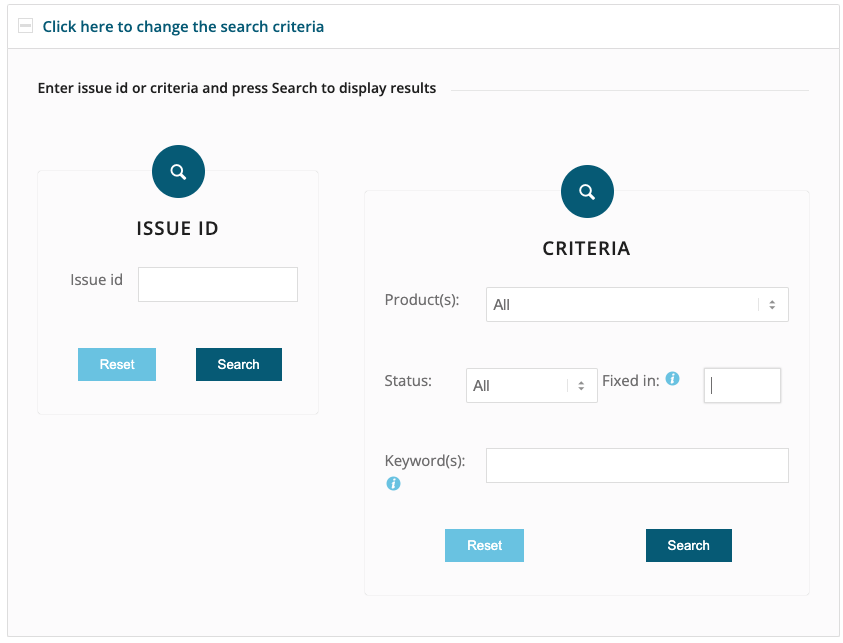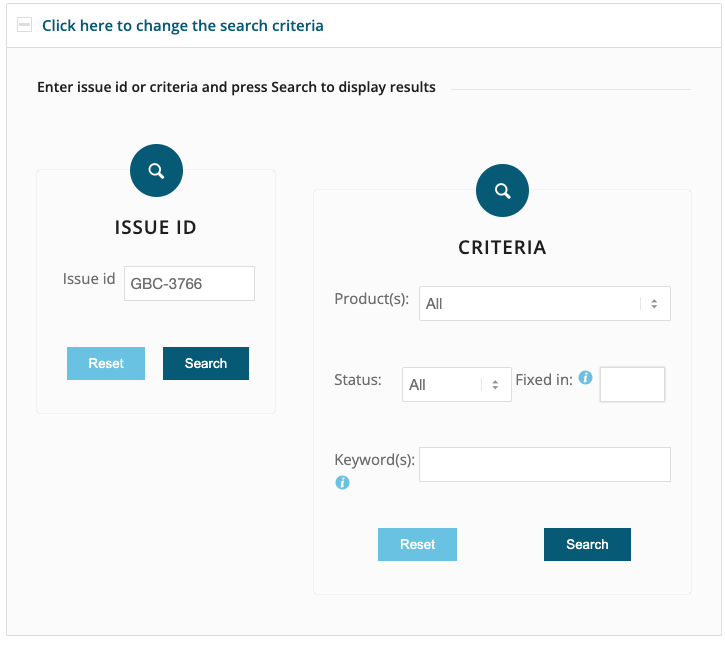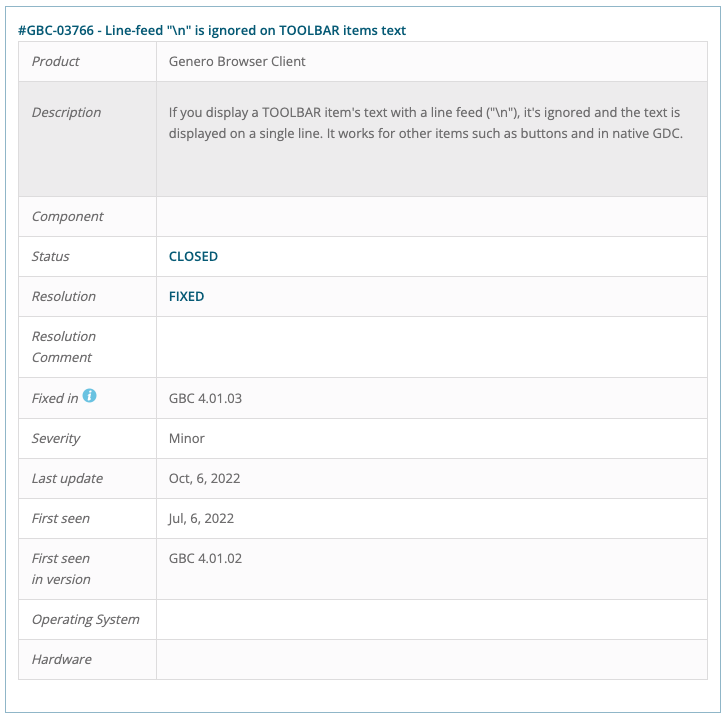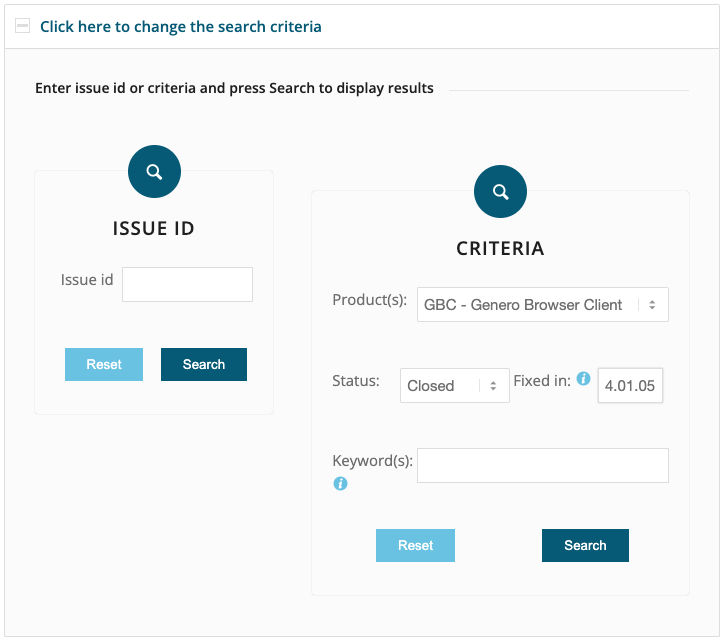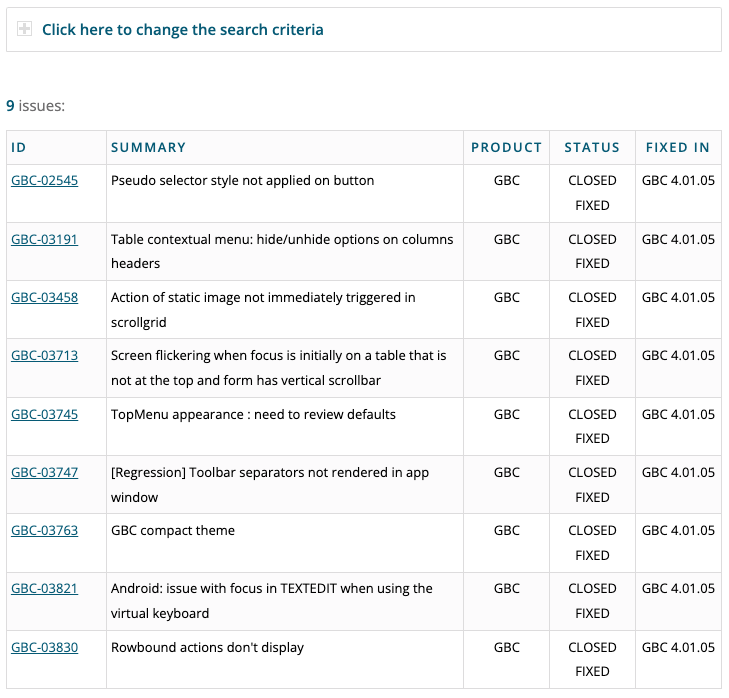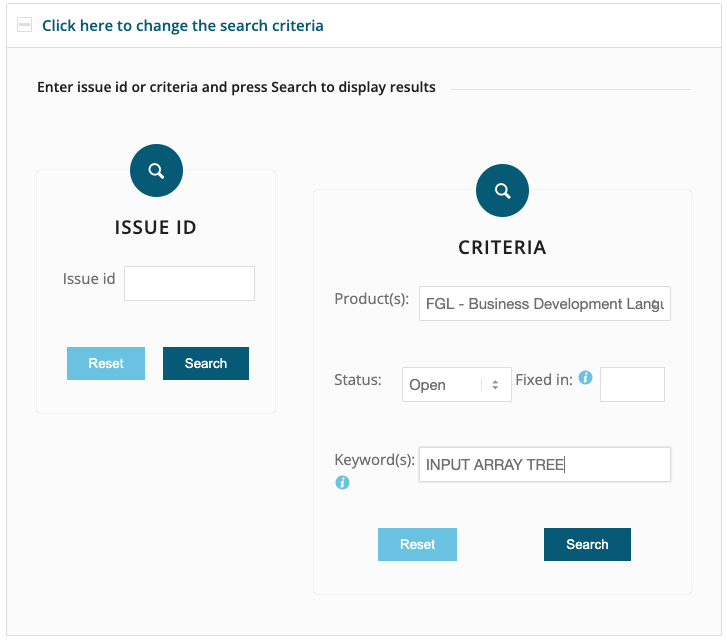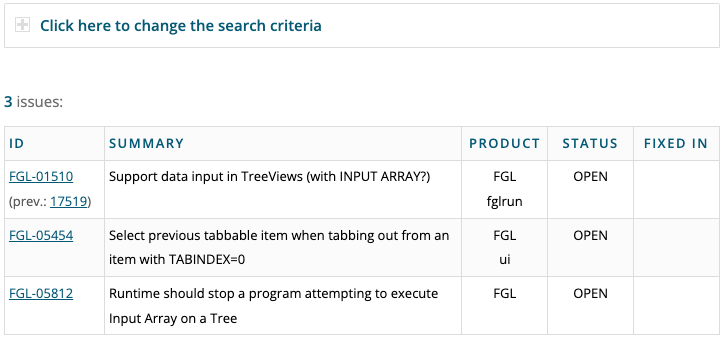Ask Reuben – October 12, 2022
Issue Tracker
Where can I find out more about an enhancement or bug ?
What issues are fixed in a release ?
Are there outstanding issues about X ?
When raising cases with support via the Support Portal you will be given a Reference Number that is prefixed SUP, SUPNA, SUPUK, SUPASIA, SUPLATINO, SUBIBERICA etc. depending upon what region you are in. You can view the cases you have in the portal by clicking on the Requests button in the top right corner of your regions portal page.
If that case results in some work for our development teams, whether that be a bug, or enhancement request, an Issue is created. This issue is identified by an “Issue Id” that has prefix such as FGL, GBC, GAS, GST etc depending upon what product it relates to e.g. GBC-03766 is a Genero Browser Client issue. You won’t see these Issues in the Support Portal but you will see them in the Issue Tracker.
The Issue Tracker screen is a little busy but by using it carefully you can use it to tell you a number of different things. If you note the URL’s that are generated you can setup bookmarks where you can tweak the URL and bypass this screen.
Individual Issue
If your support case has resulted in an Issue being generated, you will have been given an “Issue Id”. You can use the left hand side of the Issue Tracker to give you more information about that individual issue. When the Issue is first created, it is a good idea to check that the Title and Description are accurate.
Over time you will check the “Status” and “Fixed In” fields to see when the bug was fixed or the enhancement was added. You can hopefully see that the URL generated is of the form https://4js.com/support/issue/?id=Issue-Id and that you can replace the “Issue Id” to see details of other cases.
If a particular Issue does not appear, the most likely reason (apart from mistyping the “Issue Id”) is that internally the Issue has been marked as private. Contact your support contact and ask for it to be marked as public. The default value is private and it is probable that the field was not toggled when the Issue was created. We do mark some issues as private if they can be exploited in a bad way.
Issues in a Release
You can use the Criteria fields on the right hand side to give a list of Issues that have been included in a release or release(s). Select the “Product”, select “Status” to be “Closed” and leave the “Keyword(s)” field empty. Use the “Fixed In” field to specify the release or releases(s). If you click the (i) icon, you can see the different ways you can specify a release or release(s).
- Enter X.Y.Z to specify an individual release e.g. 4.01.05
- Enter a X.Y number to get all issues in X.Y releases e.g. 4.01
- Use the – to specify a range of releases e.g. 4.01.03-4.01.05 or 4.00-4.01
In the screenshot I have selected an individual release. Typically you will search between the last release you installed and the current release you have just downloaded and use the information to determine if you should give extra QA attention any particular areas.
Issues in an Area
Also using the right hand side you can enter detail into the “Keyword(s)” field and get a list of Issues that have those keyword(s) in the Issue title or description. This is how you search on issues in a particular area of functionality. So say I wanted to see if there was anything reported already about INPUT ARRAY and TREE, I would type those words into the “Keyword(s)” field. If I wanted open issues I would leave the “Fixed In” field blank and set “Status” to “Open”. If I wanted to see if there was anything fixed in that area I would set “Status” to “Closed” and optionally enter a version in the “Fixed In” field.
In the screenshot I have typed in INPUT ARRAY TREE to see list of issues around the use of TREE and INPUT ARRAY. (this is still an open enhancement)
Hopefully you can see that the Issue Tracker can provide you with some useful information and allow you to source information yourself.