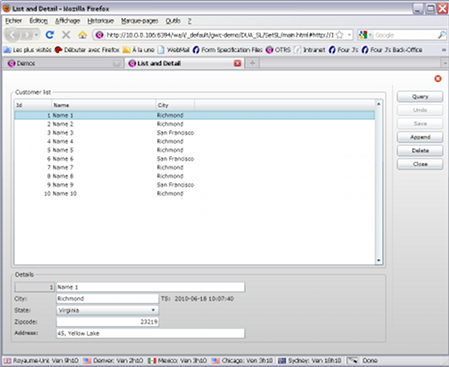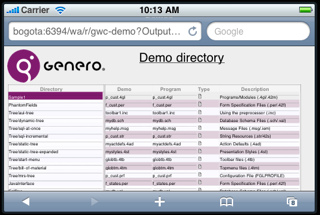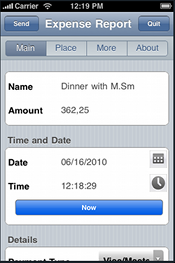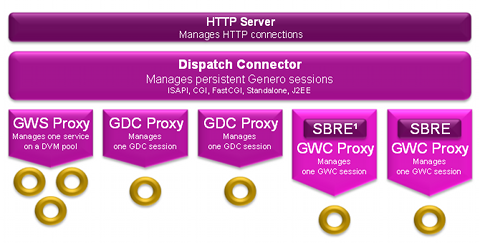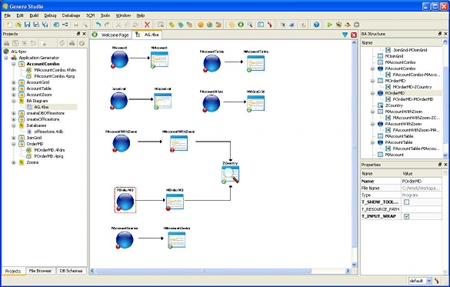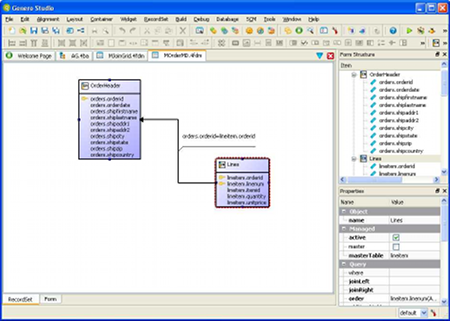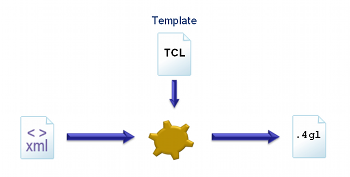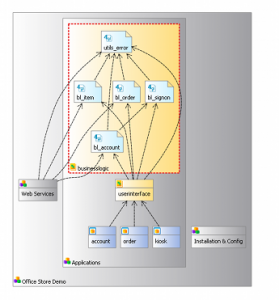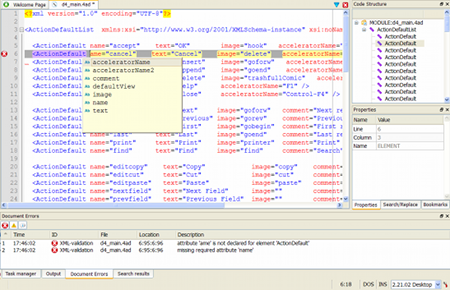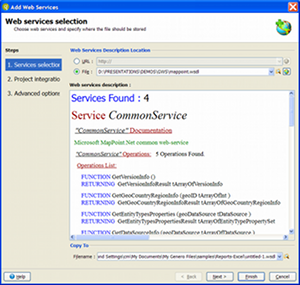Genero and Genero Studio 2.30 – General Availability
Irving, Texas – October 22, 2010 — Four Js Development Tools is pleased to announce the availability of Genero and Genero Studio 2.30.
Genero 2.30
Genero Studio 2.30
Genero Report Writer 2.30
Genero 2.30
Genero 2.30 is an important release introducing several key features including ‘Drag ‘n’ drop’, Web components, the GWC for Microsoft Silverlight user agent and a refined, more scalable application server architecture. Here is a summary of the new features:
Drag and Drop
- Move draggable objects between lists and tree-views in the same Genero form/program.
- Move draggable objects between lists and tree-views in different Genero forms/programs.
- Move draggable objects between other desktop applications and lists/ tree-views in Genero programs.
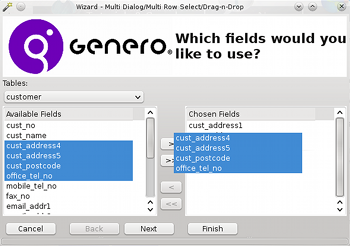 Drag and Drop on the GDC
Drag and Drop on the GDC
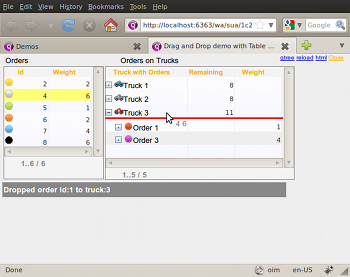 Drag and Drop on the GWC for Ajax
Drag and Drop on the GWC for Ajax
Web components
Web components allow developers to use new widgets that can be found on the Internet. Genero developers define a placeholder (using the technology of their choice : HTML, DHTML, Flash®, Java, etc…) in the .per file, and set/get values from them in their BDL code as they do for other widgets (such as TextEdit).
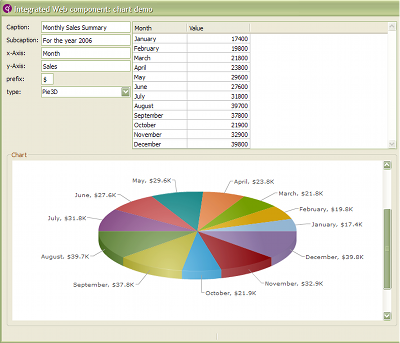 Web Components based on FusionChart on GDC
Web Components based on FusionChart on GDC
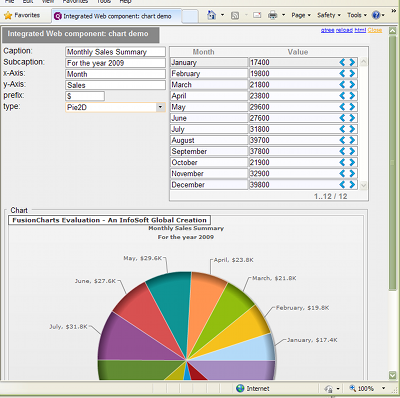 Web Components based on FusionChart on GWC for AJAX
Web Components based on FusionChart on GWC for AJAX
Genero Web Client for Microsoft® Silverlight®
A new user agent module has been added to the Genero Web Client that allows you to deploy Genero applications with a Rich Internet Application (RIA) platform provided by Microsoft.
N.B. The GWC for XUL theme is no longer supported or delivered. It has been replaced by the GWC for Microsoft® Silverlight® theme.
IPhone® and iPad® Support
The GWC for Ajax theme will now support iPad®, iPhone® and iPod® web browsers.
We also introduced a new GWC for iPhone® mode that will allow Genero developpers to create Web applications with the native iPhone® ergonomics.
Note: To enable this new GWC for iPhone® mode, Genero developers will be able to use only a subset of the Genero features in their applications.
Please refer to the GAS manual to find the list of the restrictions for applications defined for the iPhone®.
New Genero Application Server (GAS) architecture and capabilities
The architecture of the GAS has been re-designed for
- better reliability
- better performance
- better integration with web servers
As we do with our ISAPI and FastCGI connectors, the GAS 2.30 provides a new J2EE connector for tighter integration with applications servers such as IBM WebSphere ® or JBoss ®.
Support for Sybase Adaptive Server Enterprise (ASE) 15.5 and higher
A new database driver (dbmase0Fx) is now delivered in the package to access Sybase Adaptive Server Enterprise (ASE) 15.5 and higher.
Genero Studio 2.30
Genero Studio 2.30 comes with a new set of design and code analysis tools which allow you to create and view your applications at a higher level.
This includes:
- a business application diagram
- a database diagram
- a form implementation diagram
- a component view
- a sequence view
All these diagrams are constantly in sync with the code and database throughout the development process, making them a real time view of the current status of your application.
The modeling diagrams are coupled with an application generator which generates and maintains the core business logic. The code generation is fully customizable.
Business Application Modeling
Genero Studio provides 3 diagrams to model business applications:
- Business Application Diagrams list the components of your business application (program, module forms, zoom forms…) and their relationships. As an example, a relation between two forms means that an action is to be provided to navigate to the target form
- Database Diagrams represent the database design and enables you to centralize information (labels, constraints, preferred widget, and so on) common to all applications. You can design your database using this diagram and generate the database creation script.
- Managed Form Diagrams represent all the fields used in a form and define the behavior of the generated application. The fields are grouped into screen records which can be linked by a master / detail relationship. SQL queries and properties define the form run-time behavior.
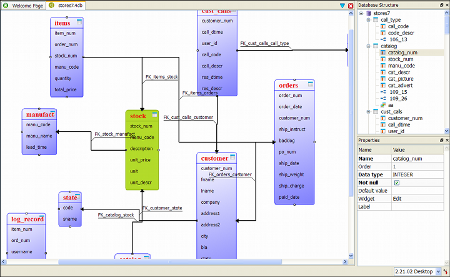 Database Entity/Relation Diagram
Database Entity/Relation Diagram
Application Generator
Genero Studio Application Generator is a fully customizable code generation engine based on templates. It takes as input the information provided in the above diagrams to produce the application source code. This source code can later be modified. The Application Generator will remember the changes in the generated code, so that changing the diagrams and regenerated code does not result in any user customized code loss.
A default set of templates and generator settings are provided with Genero Studio. However the development environment can be fully customized:
- Diagrams can be configured in the Application Generator settings to include additional user-defined dynamic properties
- User templates can replace the default templates to generate different code.
- New entities (XML files, customized Forms, and so on) can be handled.
A third party code generator capable of reading XML files can be used in addition to (or as a replacement for) the current code generator, simply by changing the project build rules.
Code Analyzer
Understanding code, analyzing dependencies, reviewing call sequences, navigating in your application, libraries or modules from a high level diagram – these are the goals of the code analyzer.
The Genero Studio Code Analyzer provides component and sequence diagrams representing your current project. These diagrams are synchronized with code changes in real time.
Code Editor
The Code Editor has been improved to offer the following capabilities:
- XML editing
- XML ‘wellformed-ness’ and validation against an XML Schema.
- An XML Schema is provided to facilitate Genero XML file editing.
- Additional custom XML schemas can be provided. A custom XML schema can apply to all files having a specific extension or locally for the current file.
- New views for display errors, XML document structure and current element properties.
- Completion is proposed while editing as well as some smart editing options (auto-close tags, auto-insert children, and so on)
- VI emulation
- The editor can be switched to a ‘VI’ compatible editing mode and benefit from more than a hundred ‘VI’ compatible commands.
- New formatting options.
- Tab to spaces.
- Keywords to upper-case (Auto-correction option during editing for BDL files).
- Choose comment style for BDL files (– or #).
- Completion has been improved to include functions in external libraries and sub-projects.
- Bookmark management
Form Designer
- Resizing components in complex layouts is now much easier: Splitters are provided in containers and parent containers now auto-adjust when a contained object is enlarged
- New “Web Component” container allows the inclusion of third party components in forms.
Project Manager
The Project Manager now allows you to reference external sub-projects. Applications or Libraries from the master project can depend on these sub-projects. Sub-projects are compiled from the master project when required. Compiling a project and all its dependencies at once can be achieved by including the dependencies as sub-projects.
In addition, the state of the current project (expanded/collapsed nodes, list of files opened) is restored on re-opening.
Web Services
Previous versions of Studio made it possible to consume a service given its WSDL (Web Service Description Language). In addition to that, implementing a service compliant to a WSDL is now possible as well. The server code including service registration and declaration of messages for this WSDL is generated and ready for use.
Genero Report Writer 2.30
XML Data source
The Report Writer has been extended to natively support complex XML data sources as input data. The report data definition (RDD) can now be an XML Schema file which will be shown in the “data view” of the report designer and used to design reports.
New output formats: Excel, HTML
The Report Writer supports new output formats: Excel and HTML. The output is configurable in order to choose between graphical fidelity or data usability. For Excel, as an example, opting for the ability to compute the data properly is often preferred to graphical fidelity.
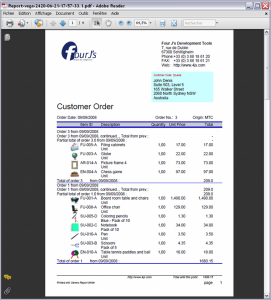 PDF output of Order Report |
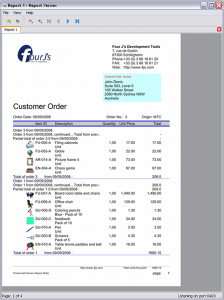 SVG output of Order Report |
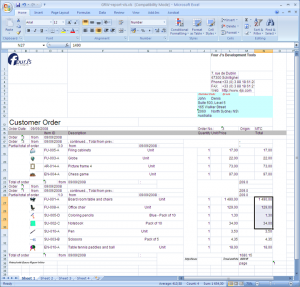 Excel output of Order Report |
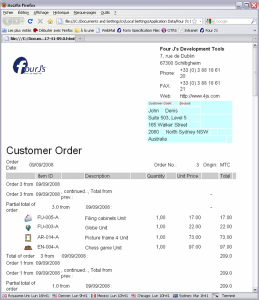 HTML otput of Order Report |
Sub-reports
The Genero BDL language allows you to use sub-reports by calling a report from another master report using the START REPORT instruction. These sub-reports can now have their own designs (.4RP). In the report designer they can be referenced as external designs (.4RP) and can be re-used in multiple reports avoiding duplication and extra maintenance cost.
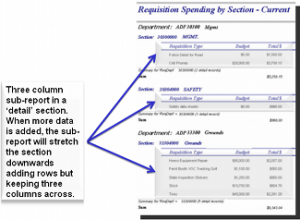
Page n of M
A new HTMLBox component is now available to embed HTML in reports either inline or from an external file. The ImageBox component was extended to be able to insert an image inline as well, making it possible to display directly an image from a BYTE variable.
“Report Viewer” printing options
The report viewer printing options can now be controlled from the server by API. The Report Viewer can either preview, print silently or popup a printer selection dialog.
Best Regards,
The Four Js Development Team
Trademarks
® Apple, iPhone and iPad are registered trademarks of Apple Corp.
® Flash is a registered trademark of Adobe Corp.
® IBM, Websphere and Informix are registered trademarks of International Business Machines Corp.
® JBoss is a registered trademark of Red Hat Inc.
® Microsoft, Silverlight, Windows 7, Windows Phone, MS Excel, MS Word, C# and .Net are registered trademarks of Microsoft Corp.
® Oracle, Java and JavaScript are registered trademarks of Oracle Corp.