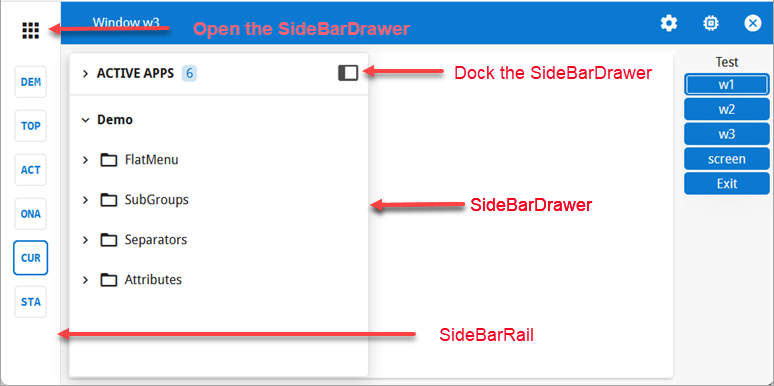Ask Reuben – October 15, 2025
Sidebar Rail
What is the SideBar Rail?
What is this panel on the left hand side of the screen with three letter codes?
How can I change what appears in the SideBar Rail?
With GBC 5.01.05 there was some UI-UX improvements that resulted in two more words being added to the Genero developer vocabulary. These were the SideBarRail and SideBarDrawer. They were explained in the Application Page documentation …
The SideBarRail will appear if there are two or more applications running. You can override this using the applicationListVisible presentation style attribute. You can also influence the width and appearance of this Rail using GBC Theme Variables. The user can click on these buttons that appear in the SideBarRail to switch between Genero applications,.
The SideBarDrawer is a larger area that as well as displaying this list of applications using their full name, can also be used to render a StartMenu. The SideBarDrawer has its own set of GBC Theme Variables.
You should also be aware that ui.Interface methods such as ui.Interface.setImage, ui.Interface.setText can be used to override the appearance of the individual application entry in the SideBarRail and SideBarDrawer. By default it is the first three letters of the program name with the full name appearing on hover.