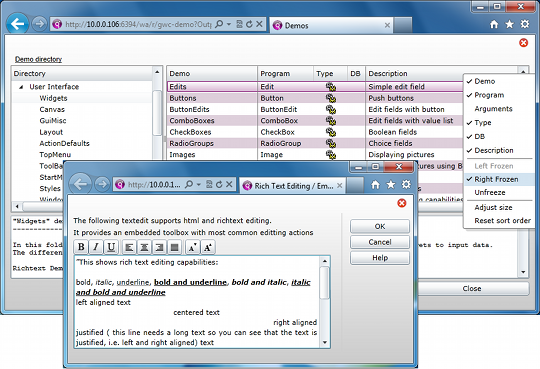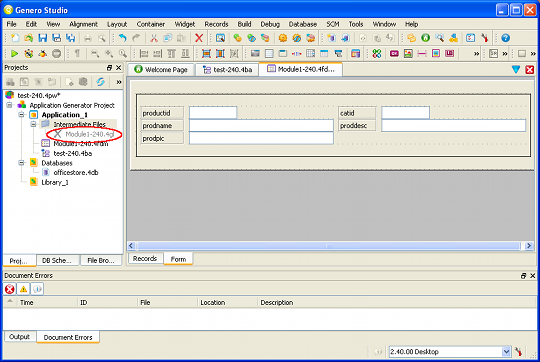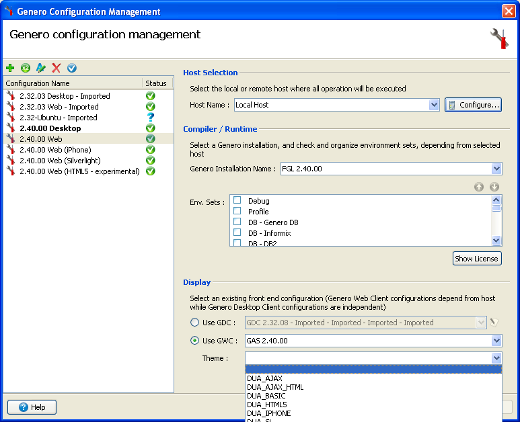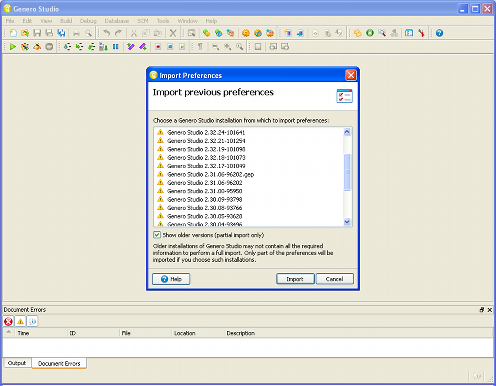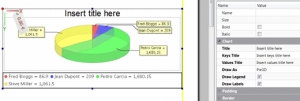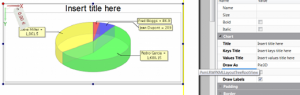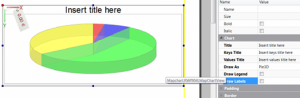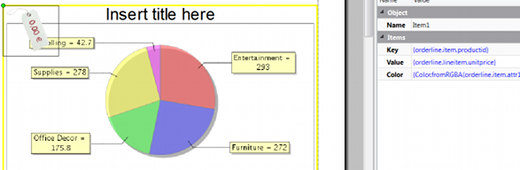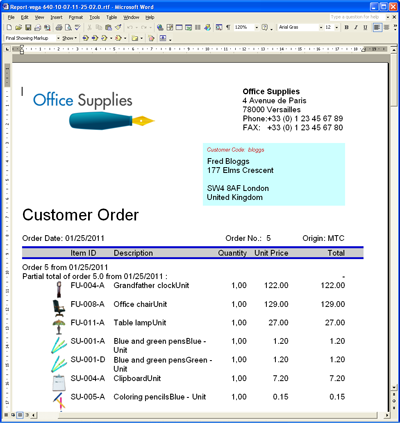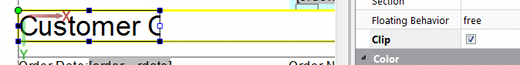Genero 2.40 EAP now open
Irving, Texas – November 4th, 2011 — Four Js Development Tools is pleased to announce the Genero 2.40 Early Access Program (EAP) today, which focuses on Informix 4GL compatibility, web rendering and performance improvements. In particular, a new HTML5 theme makes its first appearance along with a greatly enhanced Silverlight theme. Genero Studio also receives much attention with improved ergonomics for its Business Application Modeller and Application Generator.
See “How to subscribe” for details on subscribing to this EAP.
Genero 2.40
Genero Studio 2.40
Genero Report Writer 2.40
Genero 2.40
Release highlights:
- Aggregate fields for table summary lineWith this new ITEM type you can now define a summary line for TABLEs by using AGGREGATE form fields. The values can be automatically computed or calculated and displayed by the program.
Syntax:
AGGREGATE item-tag = field-name [ , attribute-list ] ;
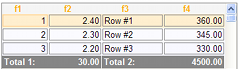
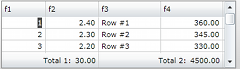
Ajax Theme Silverlight Theme 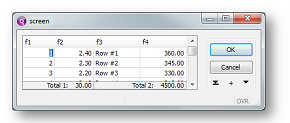
GDC - New 4GL language syntax support:
- SQL … END SQL blocks
- SELECT projection clause options FIRST, LIMIT, SKIP, MIDDLE:The Static SQL syntax has been extended to allow the FIRST, LIMIT, SKIP and MIDDLE SELECT projection clause options.
- CASE expressions in SQL statements
- IF EXISTS and IF NOT EXISTS clauses in SQL DDL statements
- Transaction Savepoints: The transaction instruction set has been completed with SAVEPOINT and ROLLBACK WORK TO SAVEPOINT.
- The NVL() operator : NVL() allows you to write the equivalent of an IF expr IS NULL THEN RETURN expr ELSE RETURN default END IF statement in a single scalar expression.
- The IIF() operator : IIF() allows you to write the equivalent of an IF bool-expr THEN RETURN true-value ELSE RETURN false-value END IF statement in a single scalar expression.
- New database drivers:
- dbmntz6x for IBM Netezza database driver
- dbmsncB0 for SQL Server 2011 Native client
- dbmesmB0 for SQL Server 2011, with Easysoft ODBC driver
- dbmpgs91x for PostgreSQL 9.1.x client
- DISPLAY ARRAY list modification triggers:
New ON INSERT, ON UPDATE and ON DELETE interaction blocks are now allowed in DISPLAY ARRAY dialogs to implement list modification, as an alternative to the traditional INPUT ARRAY dialog. These new triggers simplify the programming of modifiable record lists.
- New ODI functionality:
- Control shadow column extraction with fgldbsch
- Control ORACLE DATE fetch into CHAR/VARCHAR variables
- Short-circuit evaluation option:
A new global program option has been added, OPTIONS SHORT CIRCUIT, to instruct the runtime system to evaluate Boolean expressions by using the short-circuit evaluation (also called minimal evaluation) method. This feature can improve performance and simplify programming.
- Built-in find in DISPLAY ARRAY and INPUT ARRAY:
The new find and findnext actions of DISPLAY ARRAY and INPUT ARRAY can be used by the user to search rows where a field value matches the value entered in the find dialog box.
- Built-in seek in DISPLAY ARRAY:
The DISPLAY ARRAY dialog now supports the built-in seek feature, to quickly find rows where a field value starts with the character typed by the user.
- GDC Debug information for monitor and webcomponents
Beginning with this version of the Genero Desktop Client, you can choose which debug category is displayed in the console.

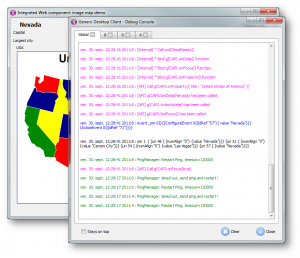
- Traditional mode
Some new capabilities have been added for the traditional mode so that applications run in this mode look more like standard graphical applications:
- Support for global toolbar and status bar
- MDI Child application can be a traditional application
- Support for “Pop-Tree” StartMenu
- Silverlight theme update
The Silverlight theme has been revisited for the following:
- Layout review for a better compliance with GDC
- Re-architecture following the MVVM (Model-View-ViewModel) pattern to make customization easier
- Support for tables stored settings and frozen columns
- Support for 4st decoration styles
- Support of RichText
- Addition of a Download window
- Support of Type Ahead
- New HTML5 theme
The HTML5 theme makes its first appearance in this release for review and may evolve once the W3C standard is ratified. It is not intended for production applications for this reason. It is designed to run on modern desktop browsers as well as mobile browsers.
HTML5 will become the dominant theme over time, eventually replacing the Ajax and iPhone themes as the preferred method of accessing mobile devices. This will take place in 2 phases:
- Step1: provide a common rendering for all modern browsers and devices that support HTML5.
- Step2: use device specific widgets to benefit from native ergonmics and look ‘n’ feel.
This version 2.40 is currently step 1. As it is still under development, the implementation may evolve over time.
Not all Genero features are available yet. For more details on the restrictions, please read the section “HTML5 theme” of the Genero Application Server manual.
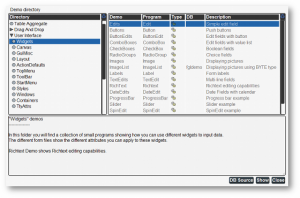
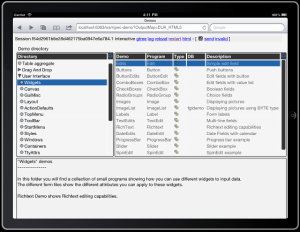
- GWC performance improvements
Special efforts have been made on the GAS performance to provide you with a better Genero Web Client experience:
- Lower memory consumption for GWC rendering
- Lower data traffic for tables and windows
- Better stack management in threads
- Better reactivity for end user comfort
- Genero Web Services
Enhancements of Genero Web Services capabilities :
- Support for SOAP 1.2 and SOAP fault
- Support for WS-Addressing 1.0
- Support for stateful services
- Some API and settings enhancements for encryption, network and security
Genero Studio 2.40
Exciting new features, optimization for performance and ease of use greatly enhance the Genero Studio experience:
- Code Editor
- Better optimization for 4GL and for its use in remote configurations
- Support for XML catalog files
- Recognition of,when editing 4GL files when used by the Application Generator
- Debugger
This version of the debugger has been optimized mainly for programs with large data (in variables) and for use in remote configurations.
- Project Manager
- Any existing libraries are automatically added to the dependencies list when a project is imported, and will be included when the project is compiled.
- When build rules use intermediate files, the files are listed and can be accessed for viewing or modification.
- Source Code Management
- New Update options have been added in the SCM menu, to omit for example externals
- An “Add files” mode to add multiple files at once
- Database Manager
- Easier editing and viewing thanks to the addition of options in “Edit mode”, insert columns, and reordering.
- Document errors/warnings displayed while editing
- Multiple views of the same database.
- Database Import/Export options for all drivers, such as table mapping and system tables for the import and table mapping for the export.
- Form Designer
- Import ActionDefaults, TopMenu, Toolbar files
- Business Application Modeling
- A new editor “Business Records” for reports
- An improved Business Application (BA) editor with a search feature, display of document errors
- New templates for a new architecture (Data, Ui, State management) and for the generation of report code
- Advanced customization : file/new, dynamic properties in diagrams (Objects and Relations), Objects and Relation constraints in BA and Build rules
- An integrated Code Analyzer
- Web Client Supporting Studio
- Theme selection: Ajax, Silverlight, iPhone … during configuration
- Custom application setup (Snippet, Allowed UA,…) :
custom .xcf files will be added to the project (per application or as a common one for all the applications).
- Easy Setup
- Accessibility
For further compliance with international accessibility standards, Genero Studio has been designed with :
- Support for a high contrast mode
- Support for Windows screen readers
- Ease of use in Studio
- Workspaces and full editing : you can define workspaces (by default normal but also workspaces for debugging or full size documents). You can also toggle in full size documents or full screen to maximize your working space.
- The ability to open multiple instances of Studio
- Studio remembers the state of the previous session: Files/Projects opened, Histories (last searches, last folders in File Browser,SCM…), and the position of the docking views in the workspace
- Printing and Exporting documents
Now you can:
- Preview and print a diagram on a single page, or on multiple pages (1×2, 2×2, 2×3, 3×3…)
- Export documents as an image (PNG, JPG, BMP …)
This of course can be applied to all diagrams:
- Database
- Code Analyzer
- BA …
Genero Report Writer 2.40
The new version of the Genero Report Writer embedded in Genero Studio 2.40 has been enhanced with numerous new features as well as optimization:
- Datamatrix barcodes
Data matrix barcodes can be used to encode text and binary data of variable length.

- Hyperlinks
Two new properties, “id” and “href”, can allow text and image fields to behave like hyperlinks. These links can be:
- Local to the document (the reference is inside the document)
- http://… external URLs opening the web browser
- Improvements to Mapchart
- New Output formats : Excel 2007 (.xlsx) and Word (.rtf)
You can now specify Excel 2007 (.xlsx) and Word (.rtf) outputs for your reports. - Optimization of the Report Viewer
- ZIP compression for low bandwith for the Genero Report Viewer (GRV) communication
- GRV memory usage has been reduced by setting a disk cache for documents
- Font embedding for Multi-byte Character sets (SVG, PDF) instead of using the fidelity mode
- Low latency for Page N of M : the GRV will display the first page immediately, and update the page numbers when the document is complete
- Encoding of JPEG images in PDF documents
- New support for SVG images
IMAGEBOX elements now support SVG files: only png, gif, bmp and jpg were allowed in previous versions.
- New Document Metadata
Five new string properties (“title”, “author”, “creator”, “subject, “keyword”) can be specified for the document root in the Report Designer.
- New clipping option
A new Boolean “clip” property has been introduced for all layout nodes. When set, the box and its content are clipped along the sides as shown in the image below:
- New option to create a process level data file and a document at the same time
A new API has been added to allow the simultaneous creation of a document and a process level XML file.
How to subscribe
If you want to subscribe to the Early Access Program you must have a Four Js web site account (“My Account”) that enables access to privileged technical information.
* Go to the EAP section of our website /download/eap
* Log in to “My Account”
* Choose the Genero 2.40 EAP and/or Genero Studio 2.40
* Click “Subscribe”
Four Js will send you an acknowledgment of your subscription in 24 hours (Monday -> Friday).
Upon approval, you will get access to the download section and the associated mailing list.
If you need a valid license for using this version, you can ask for a demo license by filling out theDemo Software Request Form and sending it to the specified fax number. Add the comment “EAP 2.40” on the form.
We appreciate your interest in pre-release access to our products, and value your feedback. Thank you for your participation in this important phase of our product development.
Best Regards,
The Four Js Development Team
® Microsoft, Silverlight, Windows 7, MS Excel, MS Word are registered trademarks of Microsoft Corp.
® iPhone and iPad are registered trademarks of Apple Corp.
® Flash is a registered trademark of Adobe Corp.