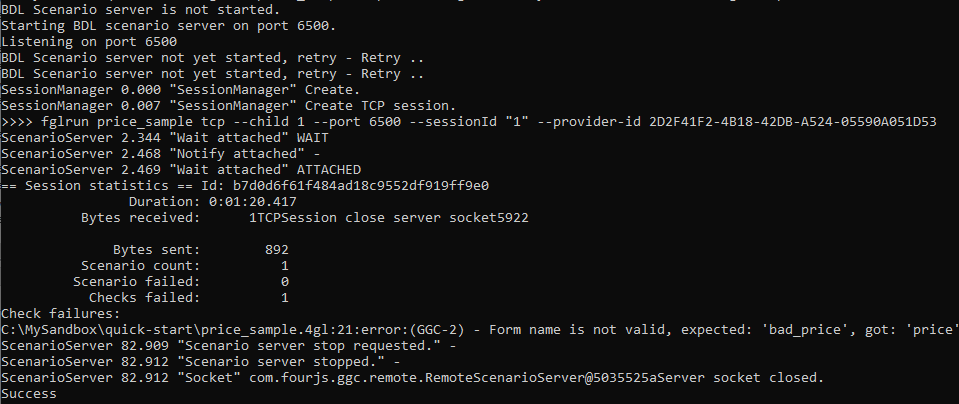Quick Start: Check failure
Test introducing a failed check on a form title.
Before you begin
You must have:
- A complied price.42m application.
- A generated guilog named price_sample.guilog.
In this quick start, you are simulating a typical development situation, where the development team have changed the title of a form. This will be trapped in your GGC test.