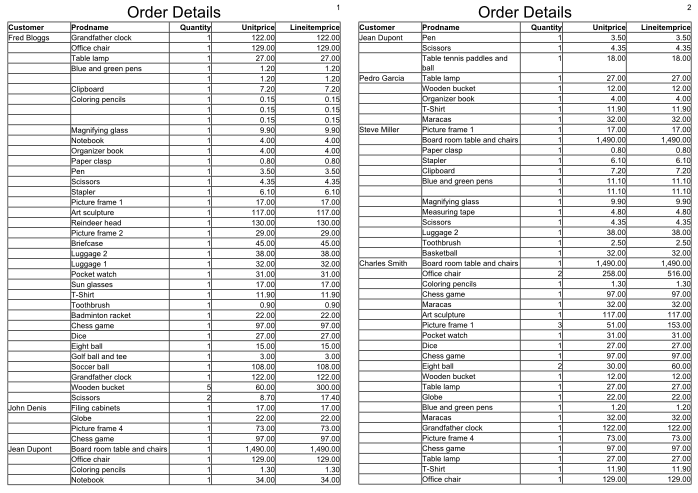Hide repeated values
If the value of a element occurs more than once in a report, you may want to show only the first occurrence of that value. For example, in sorted tables or lists, you may want to suppress the display of repeated column values in subsequent rows.
Two elements are considered the same if they have the same value for the Name property. "First occurrence" means the first time the element appears in the Structure view; an element that displays after another element is one that appears further down in the Structure view.
- In the report, create a table or list.
- Add repeatable elements, such as Word Boxes, to the table or list.
-
In the Properties view, specify the properties in the Repetitions
section:
- To display only the first occurrence on each page, select Suppress and ensure Show on New Page is selected.
- To display only the first occurrence in the report, select Suppress and deselect Show on New Page.
- To display only the first occurrence in relation to another element, select Suppress and set the value of Parent Group to the name of the other element.
Example
An example can be seen in the TableDemo.4rp report of the OrderReport demo. The table contains the following Word Boxes:
- The orderline.orders.shipfirstname Value1 Word Box displays the customer name. Suppress is selected. This means that the customer name is displayed only the first time it occurs on the page.
- The orderline.product.prodname Value Word Box displays the product name. Suppress is selected, and Parent Group is set to orderline.orders.shipfirstname Value1. This means that the product name is displayed only the first time it occurs for each customer name on each page.
The first two pages of the table display as in Figure 1. Note that Jean Dupont appears at the top of the column header on page 2, because Show on New Page is selected by default.