The Genero Studio framework
When a Genero Studio module is launched, the framework is displayed and all other windows and views, menus, Toolbars, and icons are contained within.
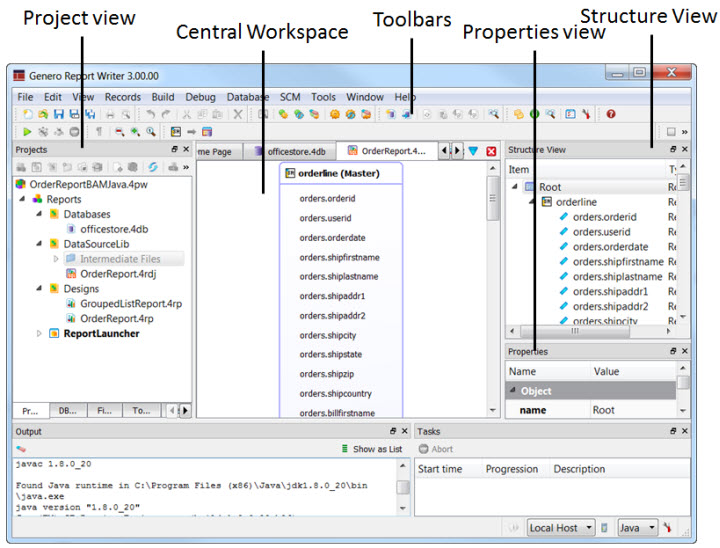
Tip:
In addition to using the Close icon (a red "X"), you can close a tab in the Central Workspace by clicking the mouse wheel on the tab label.