The default template features
The default template set is designed to generate organized and functional code for a data-driven business application.
Code architecture
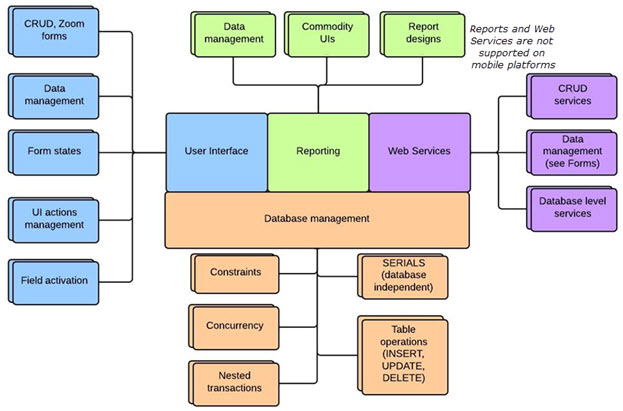
| Forms | Description |
|---|---|
| CRUD and Zoom forms | The user interface of a generated program is based on the forms created for the program. See Add Forms. |
| Form states | See Form behavior in CRUD states |
| Functionality | See Enable and disable CRUD logic |
| Lookups | See Lookup fields |
| Pre-filled comboboxes | The values for a ComboBox list can be automatically retrieved from a database table. Typical usage includes providing a list of state or country values. Define a dynamically populated ComboBox |
| Data management | The generated code manages query by example (QBE), default values, multiple level data sets, all database operations through the database entity (The database meta-schema file), data set key list in memory, and up to date checks before editing. See Modeling the database. |
| UI actions management | The generated code manages a Toolbar and menu and the action visibility and enabling, depending on the state of the program. See Default actions, Default Topmenu and Toolbar |
| Field activation | See Field activation. |
| Database Management | Description |
| Constraints | See The database meta-schema file |
| Serials | See Managing SERIALs in a generated application |
| Table operations | See Default actions |
| Nested transactions | See Understanding what gets generated |
| Concurrency | See Managing concurrency |
| Reports | Description |
| Database management | See Implement reports |
| Designs | See Add a Report Design Document (4rp) |
| Web services | Description |
| CRUD services | A service can be created either from a CRUD form or from a Zoom form. From a CRUD form the web service can have Create, Read, Update, and/or Delete operations. From a Zoom form, operations are limited to Read. See Create a SOAP Web Service from a form. |
| Database level services | See Modeling the database |