Add Reports
You can add a Genero Report Writer report to your generated application.
Figure: Adding a Report Data entity to the BA Diagram
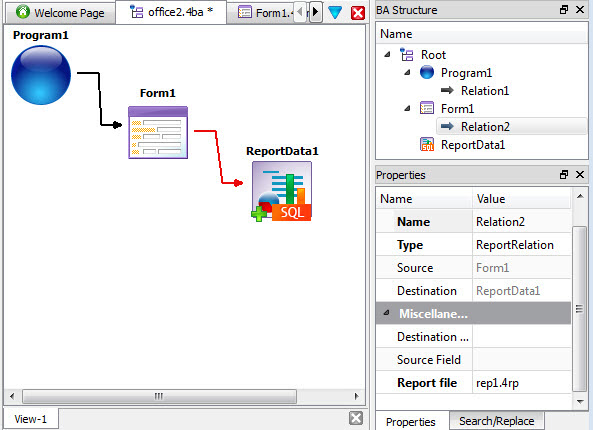
- Open the BA diagram to which you want to add a report.
- Right-click on the diagram and select to add a new Report Data entity.
- Right-click on the Form entity from which you want to access the report and select New Relation. Click on the Form entity again and drag the relation link from the Form entity to the Report Data entity.