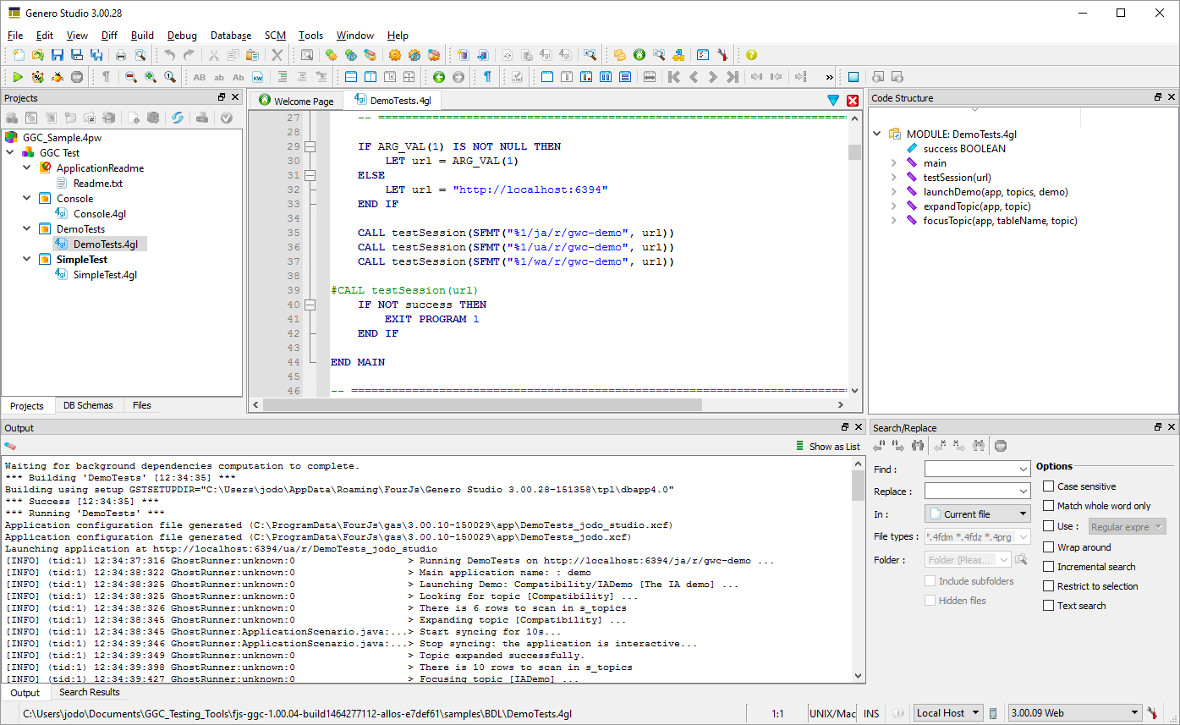Follow these steps to run the GGC Test demo using Genero Studio.
Before you begin:
- Make sure the current configuration is set to "Web"
- Verify that the "Java SDK" environment set is selected and configured for the GGC. For more
information see Run the GGC Test.Note: Environment variables are set in the GGC Test node.