Create a new mobile project. By using the structure imposed by this project type,
building, packaging and deploying your app to a mobile device is simplified.
-
Select to create a project for your generated app.
-
Identify a project name and directory location for your project files.
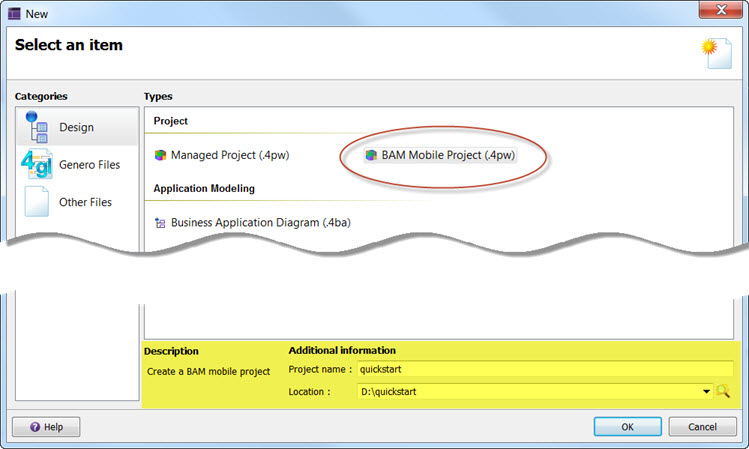
Figure 1. BAM Mobile Project
-
From your new project, expand the Project group. Right-click on the
Application node and select Advanced Properties. Note
that the dependencies have already been set, ensuring that any files contained in the checked nodes
will be included in your app.
-
Launch your connected emulator. This quick start assumes you have configured Genero Mobile to
run an app to a mobile device or emulator. See Configuring Genero Mobile for
development in the Genero Mobile Developer Guide to set up your iOS or Android
mobile device or emulator.