BAM Projects
Create projects to manage your application development.
Managed projects
When you create a managed project, nodes for the basic structure of the project are already defined and automatically contain the additional build rules needed for generated programs.
Select to create a managed project. As you add entities to the diagram, you are prompted to save them and add them to a node in the project.
- Group
- Used to organize project nodes. Contains nodes of project.
- Application
- Contains entity files and the generated source code files.
- Database
- Contains database schemas for the database(s) the application will access.
- Library
- Contains any additional files used by the application.
Right-click a node in the project to display a menu of options, including adding, renaming, and deleting nodes and files.
Mobile projects
BAM Mobile Projects have predefined nodes for the basic structure of the project. These nodes correspond to the project directories created on disk in the project directory you specified. The project also includes the build rules needed to generate, package, and deploy the application.
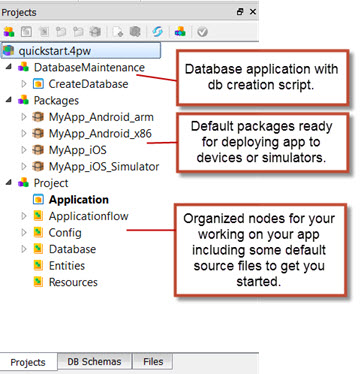
Figure 1. Default Project structure
| Node | Files to be saved to this node |
|---|---|
| Application | 4prg (implemented program file from 4ba diagram) |
| Applicationflow | 4ba |
| Config | FGLPROFILE |
| Database | 4dbx, db |
| Entities | 4fdm (forms or other entities from 4ba diagram) |
| Resources | XML files such as 4st for styles |