Create a new template set from which applications can be generated.
-
Copy the entire content of the
GSTDIR/gst/bin/src/ag/tpl/dbapp directory to a new
directory. The new template directory could be a common one on the server or it could be part of the
entire versioned project.
You may also create a new empty directory to which you can add the template files one at as time as you create them. - Determine which configuration you want to use to run your generated applications. Select the configuration. Then, select Tools >> Genero Configurations.
- Find and select the Template Environment Set.
- Make a copy of the Template environment set using the duplicate action in the integrated Toolbar.
- Rename your template environment if you wish by right-clicking on it and selecting Rename.
- Select your template environment set. Notice that there are environment variables set.
- Modify GSTSETUPDIR. Double-click GSTSETUPDIR in the list and modify the Value to point to the location of your template files.
- Select OK.
-
In the Environment Sets list of Genero configuration management, uncheck the environment set
for Template and check your environment set.
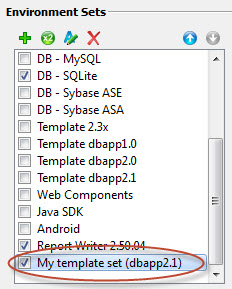
Figure 1. Select new environment set
- Now you can customize the files that you copied into the new directory. Keep the same file names as the default template set. All your programs will be generated with these files; the default files will be ignored.