When you have multiple configurations defined, only one of the configurations will be active.
The list in the bottom right corner of the main Genero Studio window displays the currently active server and client configuration.
To change the active configuration, select a server and/or display client configuration from the lists.
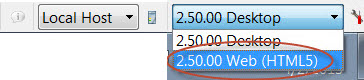
Figure 1. Change configuration
Alternatively, set the active configuration in the Genero Configuration Management dialog. The currently active configuration is in bold.
To change the active configuration, right-click on a configuration name and select from the contextual menu.