|
Four Js Genero Report Writer
|
|
Four Js Genero Report Writer
|
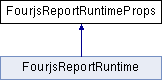
Public Member Functions | |
| setProcessLevelDataFile ($dataFileName) | |
| setAutoformatType ($type) | |
| setSharePortWithGDC ($share) | |
| setCallbackLocalization ($value) | |
| configureLocalization ($charSet, $resourcePath, $numberFormat, $dateFormat) | |
| selectLogicalPageMapping ($mapping) | |
| configureLabelOutput ($paperWidth, $paperHeight, $labelWidth, $labelHeight, $labelsPerRow, $labelsPerColumn) | |
| configureSVGDevice ($antialiasFonts, $antialiasShapes, $embedFonts, $charsetToEmbed) | |
| setSVGCompression ($compressOutput) | |
| setBrowserDocumentDirectory ($directory) | |
| setBrowserDocumentDirectoryURL ($directory) | |
| setBrowserFontDirectory ($directory) | |
| setBrowserFontDirectoryURL ($directory) | |
| setBrowserFontFileFormat ($format) | |
| configureImageDevice ($antialiasFonts, $antialiasShapes, $monochrome, $fromPage, $toPage, $fileType, $filePath, $fileNamePrefix, $resolution) | |
| setImageUsePageNamesAsFileNames ($value) | |
| setImageShrinkImagesToPageContent ($value) | |
| configurePDFDevice ($fontDirectory, $antialiasFonts, $antialiasShapes, $monochrome, $fromPage, $toPage) | |
| configurePDFFontEmbedding ($preferUnicodeEncoding) | |
| setPDFJPEGImageEncoding ($encodeImagesAsJPEG, $jpegQuality) | |
| setPDFImageResolution ($imagesResolution) | |
| configureXLSDevice ($fromPage, $toPage, $removeWhitespace, $ignoreRowAlignment, $ignoreColumnAlignment, $removeBackgroundImages, $mergePages) | |
| setXLSMergeCells ($mergeCells) | |
| setXLSHandleBorders ($handleBorders) | |
| configureXLSXDevice ($fromPage, $toPage, $removeWhitespace, $ignoreRowAlignment, $ignoreColumnAlignment, $removeBackgroundImages, $mergePages) | |
| setXLSXMergeCells ($mergeCells) | |
| setXLSXHandleBorders ($handleBorders) | |
| configureHTMLDevice ($fromPage, $toPage, $embedImages, $imageGenerationDirectory, $imageURLPrefix, $removeWhitespace, $ignoreRowAlignment, $ignoreColumnAlignment, $removeBackgroundImages) | |
| configureRTFDevice ($fromPage, $toPage, $imagesResolution, $imagesFormat) | |
| configureOORTFDevice ($fromPage, $toPage, $imagesResolution, $imagesFormat) | |
| setRTFMemoryThreshold ($memoryThreshold) | |
| configureCompatibilityOutput ($pageWidthInCharacters, $fontName, $fidelity, $reportName, $reportCategory, $systemId) | |
| configureAutoformatOutput ($fontName, $fontSize, $fidelity, $reportTitle, $fieldNamePatterns, $systemId) | |
| configureCompatibilityOutput1 ($pageWidthInCharacters, $fontName, $fidelity, $reportName, $reportCategory, $systemId, $outputCompleteLines, $ignoreLeftMargin, $ignoreTopMargin) | |
| configurePageSize ($pageWidth, $pageHeight) | |
| setTitle ($title) | |
| setAuthor ($author) | |
| setCreator ($creator) | |
| setSubject ($subject) | |
| setKeywords ($keywords) | |
| setOutputFileName ($fileName) | |
| setPageMargins ($topMargin, $bottomMargin, $leftMargin, $rightMargin) | |
| markOverfullBoxesInDocument ($value) | |
| setPageSwappingThreshold ($value) | |
| setPaperMargins ($topMargin, $bottomMargin, $leftMargin, $rightMargin) | |
| configureMultipageOutput ($pageExponent, $isoNumber, $portrait) | |
| selectDevice ($device) | |
| selectPreview ($preview) | |
| configureSVGPreview ($type) | |
| setSVGPageRange ($fromPage, $toPage) | |
| setPrinterFidelity ($fidelity) | |
| setPrinterName ($printerName) | |
| setSVGPrinterName ($printerName) | |
| setPrinterChromaticity ($chromaticity) | |
| setPrinterMediaSizeName ($mediaSizeName) | |
| setPrinterMediaTray ($mediaTray) | |
| setSVGPaperSource ($paperSource) | |
| setPrinterMediaName ($mediaName) | |
| setPrinterJobSheets ($jobSheets) | |
| setPrinterOrientationRequested ($orientationRequested) | |
| setSVGOrientationRequested ($orientationRequested) | |
| setPrinterPrintQuality ($printQuality) | |
| setPrinterSheetCollate ($sheetCollate) | |
| setSVGSheetCollate ($sheetCollate) | |
| setPrinterCopies ($copies) | |
| setSVGCopies ($copies) | |
| setPrinterSides ($sides) | |
| setPrinterJobMediaSheets ($jobMediaSheets) | |
| setPrinterJobImpressions ($jobImpressions) | |
| setPrinterJobName ($jobName) | |
| setPrinterJobPriority ($jobPriority) | |
| setPrinterNumberUp ($numberUp) | |
| setPrinterPageRanges ($pageRanges) | |
| setPrinterResolution ($resolution) | |
| setPrinterRequestingUserName ($requestingUserName) | |
| setPrinterDestinationUrl ($destination) | |
| setPrinterWriteToFile ($file) | |
| configureDistributedProcessing ($host, $port) | |
| configureDistributedEnvironment ($FGLDIR, $FGLPROFILE, $FGLRESOURCEPATH, $DBPATH) | |
| setDistributedRequestingUserName ($requestingUserName) | |
| setEnvironment ($values) | |
| setRenderingHints ($values) | |
| setPrinterPJLVariables ($values) | |
API Functions for Reports.
Error Handling In case of an error, functions from this library will write error messages to standard out using the DISPLAY statement. Additionally the error condition is indicated by a return value.
Verbosity level Depending on the value of the environment variable "GREDEBUG" Some of the functions issue warnings and other useful debugging information. Currently any value greater zero will cause debug output. Debug output is also output using the DISPLAY statement.
| configureAutoformatOutput | ( | $fontName, | |
| $fontSize, | |||
| $fidelity, | |||
| $reportTitle, | |||
| $fieldNamePatterns, | |||
| $systemId | |||
| ) |
Function to configure the output when auto formatting is enabled
This function is applicable when no .4rp template has been specified in the call to either fgl_report_loadCurrentSettings or fgl_report_loadAndCommit and auto formatting with a different value than "COMPATIBILITY" has been selected by a call to fgl_report_setAutoformatType. All argument to this function are optional (indicated by passing a null value).
| fontName | Specifies the font to use. The default value depends on the selected type. For the type "COMPATIBILITY" the default value is "Lucida Console" on Windows systems and "Lucida Sans Typewriter" on all other systems. For the other types "FLAT LIST" and "NEW LIST" the default value is the logical font "SansSerif". |
| fontSize | Specifies the font size to use. The default value depends on the selected type. For the type "COMPATIBILITY" the value is ignored since the best font size is automatically selected. For the other types "FLAT LIST" and "NEW LIST" the default value is 12. |
| fidelity | Specifies whether or not to set the "fidelity" property for the produced WORDBOX objects. See the documentation on WORDBOX for more information. |
| reportTitle | Title of the report. The default value depends on the selected type. For the type "COMPATIBILITY" the value is ignored. For the type "FLAT LIST" the default value is "Report Title Here" and for the type "NEW LIST" the default value is the empty string. |
| fieldNamePatterns | A comma separated list of field name patterns. Fields not matching any of the patterns are not printed. The patterns may contain literal characters, the '?', the '*' and character ranges as defined for the 4GL MATCH operator. The columns of the output are sorted in order of the patterns matched and within one pattern by the relative position of the field in the PRINT statement. By default all fields are printed. |
| systemId | Specifies an absolute URL against which relative resources such as images in overlays are resolved. By default external resources need to be specified with absolute URLs. |
| configureCompatibilityOutput | ( | $pageWidthInCharacters, | |
| $fontName, | |||
| $fidelity, | |||
| $reportName, | |||
| $reportCategory, | |||
| $systemId | |||
| ) |
Function to configure the output for ASCII reports
This function is applicable when no .4rp template has been specified in the call to either fgl_report_loadCurrentSettings or fgl_report_loadAndCommit. All argument to this function are optional (indicated by passing a null value).
| pageWidthInCharacters | For reports that do not contain a RIGHT MARGIN specification this value should be set. In case that the report does not contain a RIGHT MARGIN specification and this value is not set, a value of 132 is assumed. |
| fontName | Specifies the font to use. Per default a fixed pitch font is used. |
| fidelity | Specifies whether or not to set the "fidelity" property for the produced WORDBOX objects. See the documentation on WORDBOX for more information. |
| reportName | Specifies the "name" of the report. The value specified is passed in the overloadable callback function compat_placePageBackground in CompatCustom.4gl. Since build 1726 of the DVM it is no longer necessary to specify this value since the value is automatically set to the name of the executing report. |
| reportCategory | Specifies the "category" of the report. The value specified is passed in the overloadable callback function compat_placePageBackground in CompatCustom.4gl. |
| systemId | Specifies an absolute URL against which relative resources such as images in overlays are resolved. |
| configureCompatibilityOutput1 | ( | $pageWidthInCharacters, | |
| $fontName, | |||
| $fidelity, | |||
| $reportName, | |||
| $reportCategory, | |||
| $systemId, | |||
| $outputCompleteLines, | |||
| $ignoreLeftMargin, | |||
| $ignoreTopMargin | |||
| ) |
Function to configure the output for ASCII reports
This function is applicable when no .4rp template has been specified in the call to either fgl_report_loadCurrentSettings or fgl_report_loadAndCommit. All argument to this function are optional (indicated by passing a null value).
| pageWidthInCharacters | For reports that do not contain a RIGHT MARGIN specification this value should be set. In case that the report does not contain a RIGHT MARGIN specification and this value is not set, a value of 132 is assumed. |
| fontName | Specifies the font to use. Per default a fixed pitch font is used. |
| fidelity | Specifies whether or not to set the "fidelity" property for the produced WORDBOX objects. See the documentation on WORDBOX for more information. |
| reportName | Specifies the "name" of the report. The value specified is passed in the overloadable callback function compat_placePageBackground in CompatCustom.4gl. Since build 1726 of the DVM it is no longer necessary to specify this value since the value is automatically set to the name of the executing report. |
| reportCategory | Specifies the "category" of the report. The value specified is passed in the overloadable callback function compat_placePageBackground in CompatCustom.4gl. |
| systemId | Specifies an absolute URL against which relative resources such as images in overlays are resolved. |
| outputCompleteLines | Specifies whether or lines are printed with a single element for the entire line or with a specific element for each argument to the PRINT instruction of the line in question. The visual result is identical in both cases but printing lines as a whole is more efficient. Instructing the output to be generated itemwise allows to process the items individually in the overloadable function compat_outputLinePart() in CompatCustom.4gl. This function enables the interpretation of escape sequences or the conversion of "ASCII-art" into graphical elements. By default lines are output as a whole. An exception to this rule is when "XLS" or "XLSX" output is selected. In this case lines are output as items and the value of this parameter is irrelevant. |
| ignoreLeftMargin | Instructs the formatter to ignore any LEFT MARGIN value in the report. Margins can be added by calling fgl_report_setPageMargins. By default this option is set. |
| ignoreTopMargin | Instructs the formatter to ignore any TOP MARGIN value in the report. Margins can be added by calling fgl_report_setPageMargins. By default this option is set. |
| configureDistributedEnvironment | ( | $FGLDIR, | |
| $FGLPROFILE, | |||
| $FGLRESOURCEPATH, | |||
| $DBPATH | |||
| ) |
Function to configure the enviroment in case of distributed processing
This function allows to configure the environment. It is intended for the case of distributed processing with a server running on a different physical machine with different resource paths. Note that it is not necessary to call this function if the daemon is running on the local machine or if the remote machine has identical resource directories.
| FGLDIR | Specifies the value of the environment variable FGLDIR. Passing NULL for this value will default to the process environment variable value. |
| FGLPROFILE | Specifies the value of the environment variable FGLPROFILE. Passing NULL for this value will default to the process environment variable. |
| FGLRESOURCEPATH | Specifies the value of the environment variable FGLRESOURCEPATH. Passing NULL for this value will default to the process environment variable. |
| DBPATH | Specifies the value of the environment variable DBPATH. Passing NULL for this value will default to the environment process environment variable value. |
| configureDistributedProcessing | ( | $host, | |
| $port | |||
| ) |
Function to configure processing via a dedicated server
This function allows to specify a server on which a report engine is running in server mode. The engine is started on the remote machine via the command $GREDIR/bin/greportwriter -l port.
| host | Specified the host name. |
| port | Specifies the port. |
| configureHTMLDevice | ( | $fromPage, | |
| $toPage, | |||
| $embedImages, | |||
| $imageGenerationDirectory, | |||
| $imageURLPrefix, | |||
| $removeWhitespace, | |||
| $ignoreRowAlignment, | |||
| $ignoreColumnAlignment, | |||
| $removeBackgroundImages | |||
| ) |
Function to configure the HTML output
This function is applicable when HTML output has been selected by a call to the function fgl_report_selectDevice. All arguments to this function are optional (indicated by passing a null value). In case that the HTML document should be written to a file, the general function fgl_report_setOutputFileName and fgl_report_selectPreview (4GL only) are available for this purpose.
| fromPage | Selects the lower bound of the range of pages to include in the HTML document. The default value is 1. |
| toPage | Selects the upper bound of the range of pages to include in the HTML document. Per default all pages are included. |
| embedImages | Specifies wether or not to embed images in the resulting HTML output. Per default images are embedded. |
| imageGenerationDirectory | In the case that images are not embedded (See embedImages) this property specifies the directory into which generated images are written. The directory needs to exist, it is not created. Note that the urls that are created will not take this value into account. By default, the urls that are created contain the image name only so that the images are expected to reside in the same directory as the document. If needed, the url prefix for the generated urls can be changed by the property imageURLPrefix. |
| imageURLPrefix | In the case that images are not embedded (See embedImages) this property specifies the prefix of the urls of the generated images. As an example consider that an image of the name "12345.png" is created and this property is set to the value "./images/" then the "src" attribute of the generated "img" element would be set to "./images/12345.png". |
| removeWhitespace | Controls whether or not cells should be created for empty strings. Per default whitespace is stripped from the document. |
| ignoreRowAlignment | When set, only those objects that are entirely above or entirely below each other will go in separate rows. When set, the option reduces the amount of rows thereby loosing the horizontal alignment. The topology is not changed so that stacked items remain stacked. Per default row alignment is not ignored. |
| ignoreColumnAlignment | When set, only those objects that are entirely to the left or entirely to the right of each other will go in separate columns. When set, the option reduces the amount of columns thereby loosing the vertical alignment. The topology is not changed so that adjacent items remain adjacent. Per default column alignment is not ignored. |
| removeBackgroundImages | Controls the behavior in case an IMAGEBOX is partially obscured by another element. When set, the image is removed from the resulting document otherwise the handling is as with any other case of overlapping items. By default, background images are removed. |
| configureImageDevice | ( | $antialiasFonts, | |
| $antialiasShapes, | |||
| $monochrome, | |||
| $fromPage, | |||
| $toPage, | |||
| $fileType, | |||
| $filePath, | |||
| $fileNamePrefix, | |||
| $resolution | |||
| ) |
Function to configure the image output
This function is applicable when image output has been selected by a call to the function fgl_report_selectDevice. All arguments to this function are optional (indicated by passing a null value).
| antialiasFonts | Configures whether or not fonts should be rendered using antialiasing. The default value is true. |
| antialiasShapes | Configures whether or not shapes should be rendered using antialiasing. The default value is true. |
| monochrome | Configures whether or not color values should be converted to monochrome output. The default value is true. |
| fromPage | Selects the lower bound of the range of pages to create images for. The default value is 1. |
| toPage | Selects the upper bound of the range of pages to create images for. Per default, images are created for all pages. |
| fileType | One of jpg|png|bmp|gif. The default value is 'jpg'. |
| filePath | Path of the target directory where the images are created. The default value is the value of the environment variable GREOUTPUTDIR or the current working directory of the report engine if GREOUTPUTDIR isn't set. Relative paths are absolutized using GREOUTPUTDIR if that is set. |
| fileNamePrefix | Name prefix of the generated files (e.g. setting namePrefix to "Chart" will cause the creation of files called "Chart0001","Chart0002",..). The default value is "Image". |
| resolution | Controls the resolution in DPI used for creating the images. If the image is later viewed unscaled on a device with the specified resolution, all items will have their correct metric length. Beware that high values may require enormous amounts of memory and the resulting files may become very large. The formula for calculating the memory consumption in byte is resolution_in_dpi_x*page_width_in_inches*resolution_in_dpi_y*page_height_in_inches*3byte for a color image. For a page of format "letter" at 96 DPI we therefore get 96DPI*8.5"*96DPI*11"*3byte=2.6 MB. At 300 DPI this is 25 MB (color) and 8 MB (grayscale). The renderer currently requires the entire page to be in memory. The default value is 96. |
| configureLabelOutput | ( | $paperWidth, | |
| $paperHeight, | |||
| $labelWidth, | |||
| $labelHeight, | |||
| $labelsPerRow, | |||
| $labelsPerColumn | |||
| ) |
Function that configures the physical layout of a label page
This function is applicable when selecting "label" as mapping option by calling the function fgl_report_selectLogicalPageMapping. The function configures the physical layout by specifying the paper dimensions, the physical label size and the n x m layout. The physical margins (distance between page border and label) are specified by calling fgl_report_setPaperMargins.
| paperWidth | width of the page (e.g. a4width). Specifying this value is mandatory. |
| paperHeight | height of the page (e.g. a4length). Specifying this value is mandatory. |
| labelWidth | Physical width of a label (e.g. 99.1mm) The value specified here should be the same or larger than the width in the .4rp file. The value is optional (indicated by passing null). In this case the width specified in the .4rp file is used. |
| labelHeight | Physical height of a label (e.g. 42.3mm) The value specified here should be the same or larger than the height in the .4rp file. The value is optional (indicated by passing null). In this case the height specified in the .4rp file is used. |
| labelsPerRow | the number of labels across. Specifying this value is mandatory. |
| labelsPerColumn | the number of labels down. Specifying this value is mandatory. |
| configureLocalization | ( | $charSet, | |
| $resourcePath, | |||
| $numberFormat, | |||
| $dateFormat | |||
| ) |
Function that configures the localization for the current report.
The function is not applicable for callback localization
| charSet | A string character set name that specifies the encoding of the translation files (.str and .42s files). By default the system encoding is used. |
| resourcePath | A colon or semicolon delimited (Windows) list of directories specifying the search path for compiled translation files (.42s). By default the value of the environment variable FGLRESOURCEPATH is taken. |
| numberFormat | A formatting string to be used for number formatting. The format is compatible with the format of the 4GL DBFORMAT environment variable. By default the value of the environment variable DBFORMAT is taken. |
| dateFormat | A formatting string to be used for date formatting. The format is compatible with the format of the 4GL DBDATE environment variable. By default the value of the environment variable DBDATE is taken. |
| configureMultipageOutput | ( | $pageExponent, | |
| $isoNumber, | |||
| $portrait | |||
| ) |
Function to configure the multi page output for ISO or JIS formats
This function is applicable for ISO or JIS formats and enables the printing of several logical pages per physical page. The number of pages per page is always a power of 2.
| pageExponent | Specifies the number of pages to print. The actual number of pages is calculated by the formula count=2^pageExponent. |
| isoNumber | Specifies the ISO number (e.g. 4 -> ISOA4) This parameter is optional (indicated by passing an null value). In case that no value is specified, the page size of the logical page is taken from the .4rp file (if specified). |
| portrait | Specifies if the page is in portrait orientation or not (landscape). This parameter is optional (indicated by passing an null value). In case that no value is specified, the value of the logical page is taken from the .4rp file or the value specified in a call to fgl_report_configurePageSize. |
| configureOORTFDevice | ( | $fromPage, | |
| $toPage, | |||
| $imagesResolution, | |||
| $imagesFormat | |||
| ) |
Function to configure RTF output for Open Office
This function is applicable when RTF output has been selected by a call to the function fgl_report_selectDevice. All arguments to this function are optional (indicated by passing a null value). In case that the RTF document should be written to a file, the general function fgl_report_setOutputFileName and fgl_report_selectPreview (4GL only) are available for this purpose.
| fromPage | Selects the lower bound of the range of pages to include in the RTF document. The default value is 1. |
| toPage | Selects the upper bound of the range of pages to include in the RTF document. Per default all pages are included. |
| imagesResolution | Specifies the resolution in DPI of embedded images. Besides ImageBoxes also content from BarCodeBoxes, business charts and HTMLBoxes are embedded as images. The default value is 300. |
| imagesFormat | One of :"png", "jpg". Controls the format of images embedded in the RTF document. Select jpeg for compactness, png for lossless compression. The default value is 'png'. |
| configurePageSize | ( | $pageWidth, | |
| $pageHeight | |||
| ) |
Function to configure the page size
The page dimensions of the report are read from the .4rp file. This function is used to override the values found there or set the values in the case of compatibilty reports where no .4rp file is specified.
| pageWidth | width of the page (e.g. a4width) |
| pageHeight | height of the page (e.g. a4length) |
| configurePDFDevice | ( | $fontDirectory, | |
| $antialiasFonts, | |||
| $antialiasShapes, | |||
| $monochrome, | |||
| $fromPage, | |||
| $toPage | |||
| ) |
Function to configure the PDF output
This function is applicable when PDF output has been selected by a call to the function fgl_report_selectDevice. All arguments to this function are optional (indicated by passing a null value). In case that the PDF document should be written to a file, the general function fgl_report_setOutputFileName and fgl_report_selectPreview (4GL only) are available for this purpose.
| fontDirectory | Absolute path to the directory containg the font files |
| antialiasFonts | Configures whether or not fonts should be rendered using antialiasing. The default value is false. |
| antialiasShapes | Configures whether or not shapes should be rendered using antialiasing. The default value is false. |
| monochrome | Configures whether or not color values should be converted to monochrome output. The default value is false. |
| fromPage | Selects the lower bound of the range of pages to include in the PDF document. The default value is 1. |
| toPage | Selects the upper bound of the range of pages to include in the PDF document. Per default all pages are included. |
| configurePDFFontEmbedding | ( | $preferUnicodeEncoding | ) |
Function to configure the font embedding in PDF output
This function is applicable when PDF output has been selected by a call to the function fgl_report_selectDevice. The argument to this function is optional (indicated by passing a null value).
| preferUnicodeEncoding | Specified to encode characters in unicode whenever possible. This option should be set if non latin characters are used in the document. Unsetting the option improves processing speed and yields slightly smaller documents. By default the parameter has a value of TRUE. |
| configureRTFDevice | ( | $fromPage, | |
| $toPage, | |||
| $imagesResolution, | |||
| $imagesFormat | |||
| ) |
Function to configure RTF output
This function is applicable when RTF output has been selected by a call to the function fgl_report_selectDevice. All arguments to this function are optional (indicated by passing a null value). In case that the RTF document should be written to a file, the general function fgl_report_setOutputFileName and fgl_report_selectPreview (4GL only) are available for this purpose.
| fromPage | Selects the lower bound of the range of pages to include in the RTF document. The default value is 1. |
| toPage | Selects the upper bound of the range of pages to include in the RTF document. Per default all pages are included. |
| imagesResolution | Specifies the maximum resolution in DPI of embedded images. Besides ImageBoxes also content from BarCodeBoxes, business charts and HTMLBoxes are embedded as images. |
| imagesFormat | One of :"png", "jpg". Controls the format of images embedded in the RTF document. Select jpeg for compactness, png for lossless compression. |
| configureSVGDevice | ( | $antialiasFonts, | |
| $antialiasShapes, | |||
| $embedFonts, | |||
| $charsetToEmbed | |||
| ) |
Function to configure the SVG output
This function is applicable when SVG output has been selected by a call to the function fgl_report_selectDevice. All arguments to this function are optional (indicated by passing a null value). In case that the SVG document should be written to a file, the general function fgl_report_setOutputFileName and fgl_report_selectPreview (4GL only) are available for this purpose.
| antialiasFonts | Configures whether or not fonts should be rendered using antialiasing. The default value is false. |
| antialiasShapes | Configures whether or not shapes should be rendered using antialiasing. The default value is false. |
| embedFonts | Controls whether or not fonts are embedded within the document. The default value is true. |
| charsetToEmbed | SVG offers the possibility to embed fonts within the document. Documents with embedded fonts are slightly larger but they offer the high advantage of exact reproduction. Ideally one would embed exactly those characters that were used throughout the document but that would require reading the entire document before creating any SVG output. A solution, that does no compromise streaming is the one provided by this attribute. The characters in the specified character set are embedded not requiring all of them to have been used. A value of "DEFAULT" embeds all characters from the code pages iso-8859-1 through iso-8859-16 (about 700 characters). A value of "ISO-8859-15" embeds all characters from the named code page (about 200 characters). Finally a value of "ALL" embeds all characters available in the selected fonts. This option should only be used when Asian characters are needed since the size of the glyph definitions will significantly grow the document size. |
| configureSVGPreview | ( | $type | ) |
Function to select SVG preview mode
Available only for the device SVG when previewing is selected , this function allows to select how the document is handled by the SVG previewer. There are four possible options: The option "Preview" makes the previewer visible and shows the document in a tab folder. The second option "ShowPrintDialog" pops up the print dialog allowing the user to select and configure a printer. The document is printed in the background and the previewer main window is not shown. The third option "PrintOnDefaultPrinter" prints the report silently on the default printer. The previewer main window is not shown. The fourth option "PrintOnNamedPrinter" prints the report silently on the a named printer. The previewer main window is not shown.
Preview: The report is shown in a folder tab of the main preview window.
ShowPrintDialog: This option pops up the system print dialog allowing the user to select and configure a printer. If confirmed, the document is printed in the background.
PrintOnDefaultPrinter: This option prints the report silently on the default printer.
PrintOnNamedPrinter: This option prints the report silently to the named default printer. The printer is named by a call to fgl_report_setSVGPrinterName() and the page range can be set by calling fgl_report_setSVGPageRange(). If the previewer is on Windows, then the paper source can be selected with the function fgl_report_setSVGPaperSource()
| type | "Preview", "ShowPrintDialog", "PrintOnDefaultPrinter" or "PrintOnNamedPrinter" |
| configureXLSDevice | ( | $fromPage, | |
| $toPage, | |||
| $removeWhitespace, | |||
| $ignoreRowAlignment, | |||
| $ignoreColumnAlignment, | |||
| $removeBackgroundImages, | |||
| $mergePages | |||
| ) |
Function to configure the XLS (Excel) output
This function is applicable when XLS output has been selected by a call to the function fgl_report_selectDevice. All arguments to this function are optional (indicated by passing a null value). In case that the XLS document should be written to a file, the general function fgl_report_setOutputFileName and fgl_report_selectPreview (4GL only) are available for this purpose.
| fromPage | Selects the lower bound of the range of pages to include in the XLS document. The default value is 1. |
| toPage | Selects the upper bound of the range of pages to include in the XLS document. Per default all pages are included. |
| removeWhitespace | Controls whether or not cells should be created for empty strings. Per default whitespace is stripped from the document. |
| ignoreRowAlignment | When set, only those objects that are entirely above or entirely below each other will go in separate rows. When set, the option reduces the amount of rows thereby loosing the horizontal alignment. The topology is not changed so that stacked items remain stacked. Per default row alignment is ignored. |
| ignoreColumnAlignment | When set, only those objects that are entirely to the left or entirely to the right of each other will go in separate columns. When set, the option reduces the amount of columns thereby loosing the vertical alignment. The topology is not changed so that adjacent items remain adjacent. Per default column alignment is ignored. |
| removeBackgroundImages | Controls the behavior in case an IMAGEBOX is partially obscured by another element. When set, the image is removed from the resulting document otherwise the handling is as with any other case of overlapping items. By default, background images are removed. |
| mergePages | Controls the behavior in case that the report has more than one page. By default a separate sheet is created per page. Setting this parameter causes pages to be merged thereby creating a single result sheet unless the sheet has more that 65536 rows in which case the exceeding rows spill over into extra sheets. |
| configureXLSXDevice | ( | $fromPage, | |
| $toPage, | |||
| $removeWhitespace, | |||
| $ignoreRowAlignment, | |||
| $ignoreColumnAlignment, | |||
| $removeBackgroundImages, | |||
| $mergePages | |||
| ) |
Function to configure the XLSX (Excel) output
This function is applicable when XLSX output has been selected by a call to the function fgl_report_selectDevice. All arguments to this function are optional (indicated by passing a null value). In case that the XLSX document should be written to a file, the general function fgl_report_setOutputFileName and fgl_report_selectPreview (4GL only) are available for this purpose.
| fromPage | Selects the lower bound of the range of pages to include in the XLS document. The default value is 1. |
| toPage | Selects the upper bound of the range of pages to include in the XLS document. Per default all pages are included. |
| removeWhitespace | Controls whether or not cells should be created for empty strings. Per default whitespace is stripped from the document. |
| ignoreRowAlignment | When set, only those objects that are entirely above or entirely below each other will go in separate rows. When set, the option reduces the amount of rows thereby loosing the horizontal alignment. The topology is not changed so that stacked items remain stacked. Per default row alignment is ignored. |
| ignoreColumnAlignment | When set, only those objects that are entirely to the left or entirely to the right of each other will go in separate columns. When set, the option reduces the amount of columns thereby loosing the vertical alignment. The topology is not changed so that adjacent items remain adjacent. Per default column alignment is ignored. |
| removeBackgroundImages | Controls the behavior in case an IMAGEBOX is partially obscured by another element. When set, the image is removed from the resulting document otherwise the handling is as with any other case of overlapping items. By default, background images are removed. |
| mergePages | Controls the behavior in case that the report has more than one page. By default a separate sheet is created per page. Setting this parameter causes pages to be merged thereby creating a single result sheet. |
| markOverfullBoxesInDocument | ( | $value | ) |
Function that causes overfull boxes to be highlighted for debugging purposes
When set, overfull objects are colorized with a pink semi transparent color.
| value | In case that the variable GREDEBUG is set the default value is true otherwise it is false. |
| selectDevice | ( | $device | ) |
Function to select the output device
Select a different output device. This changes the current settings. The following output options are are available:
PDF: The output can be configured by the functions fgl_report_configurePDFDevice, fgl_report_setPDFJPEGImageEncoding, fgl_report_setPDFImageResolution and fgl_report_configurePDFFontEmbedding.
RTF: The output can be configured by the function fgl_report_configureRTFDevice and fgl_report_setRTFMemoryThreshold.
OORTF:The output can be configured by the function fgl_report_configureOORTFDevice.
XLS: The output can be configured by the functions fgl_report_configureXLSDevice and fgl_report_setXLSMergeCells.
XLSX: The output can be configured by the functions fgl_report_configureXLSXDevice and fgl_report_setXLSXMergeCells.
HTML: The output can be configured by the function fgl_report_configureHTMLDevice
Image: The output can be configured by the functions fgl_report_configureImageDevice, fgl_report_setImageUsePageNamesAsFileNames and fgl_report_setImageShrinkImagesToPageContent.
SVG: The output can be configured by the functions fgl_report_configureSVGDevice, fgl_report_setSVGCompression, fgl_report_setSVGCopies, fgl_report_setSVGPageRange, fgl_report_setSVGPaperSource, fgl_report_configureSVGPreview, fgl_report_setSVGPrinterName, fgl_report_setSVGOrientationRequested and fgl_report_setSVGSheetCollate.
Printer: The output can be configured by the functions fgl_report_setPrinterName, fgl_report_setPrinterChromaticity, fgl_report_setPrinterCopies, fgl_report_setPrinterDestinationUrl, fgl_report_setPrinterFidelity, fgl_report_setPrinterJobImpressions, fgl_report_setPrinterJobMediaSheets, fgl_report_setPrinterJobName, fgl_report_setPrinterJobPriority, fgl_report_setPrinterJobSheets, fgl_report_setPrinterMediaSizeName, fgl_report_setPrinterMediaTray, fgl_report_setPrinterMediaName, fgl_report_setPrinterNumberUp, fgl_report_setPrinterOrientationRequested, fgl_report_setPrinterPageRanges, fgl_report_setPrinterResolution, fgl_report_setPrinterRequestingUserName, fgl_report_setPrinterPrintQuality, fgl_report_setPrinterSheetCollate, fgl_report_setPrinterSides and fgl_report_setPrinterWriteToFile.
Input XML: This is the XML as it enters the pipe. Selecting this option produces identical files as those obtained by calling fgl_report_createProcessLevelDataFile and fgl_report_setProcessLevelDataFile. The output file can be specified by the standard output function fgl_report_setOutputFileName.
Normalized XML: Yields a normalized XML document in which the simple type values are shipped in "variable-value" elements in a separate "RTL-INPUT" namespace. The output file can be specified by the standard output function fgl_report_setOutputFileName.
Transformed XML: In case that the schema specified in the.4rp design file is a .rst transformed schema file, then selecting Transformed XML will yield the the document as it appears after that transformation. This option is only available when a design file has been specified in the call to fgl_report_loadCurrentSettings. The output file can be specified by the standard output function fgl_report_setOutputFileName.
Document Model XML: Yields the data that is used in the report design. . This option is only available when a design file has been specified in the call to fgl_report_loadCurrentSettings. The output file can be specified by the standard output function fgl_report_setOutputFileName.
HLPXML: Yields the XML as it appears after the RTL transformation specified in the .4rp design file was applied. The output file can be specified by the standard output function fgl_report_setOutputFileName.
PXML: Yields the XML as it appears after the conversion from HLPXML (high level PXML) to PXML was performed. The output file can be specified by the standard output function fgl_report_setOutputFileName.
| device | One of :"Printer", "Postscript", "PDF", "RTF", "OORTF", "Image", "SVG", "XLS", "XLSX", "HTML", "Input XML", "Normalized XML", "Transformed XML", "Document Model XML", "HLPXML", "PXML" |
| selectLogicalPageMapping | ( | $mapping | ) |
Function that configures the mapping from logical pages to physical pages
The report engine distinguishes between logical pages (pages dimensions in the .4rp file) and the physical dimensions of the pages in the device. Currently the following mapping options exist
oneToOne: This is the default value. In this case the logical and physical pages are identical.
labels: For label printing it is advisable to design one label rather than creating a fixed n x m layout. Such a layout can be printed on an arbitrary physical n x m layout as long as the physical labels have at least the size of the logical labels. The physical dimensions of the layout must be configured using the function fgl_report_configureLabelOutput and fgl_report_setPaperMargins. The margins within a label can be configured by calling fgl_report_setPageMargins.
multipage: For ISO and JIS sized pages it is possible to print several pages per page. This is achived by setting the mapping to this value and calling the function fgl_report_configureMultipageOutput to configure the required number of pages.
| mapping | one of : oneToOne|labels|multipage |
| selectPreview | ( | $preview | ) |
Function to select preview mode
Available only for the devices PDF, RTF, SVG, XLS, XLSX and HTML this function sets the output to be shown in the previewer. In the case of PDF, this requires a PDF Reader (e.g. Adobe Acrobat) to be installed on the client. In the case of Postscript, this requires a Poscript viewer (e.g. Ghostview) to be installed on the client. In the case of RTF, this requires Microsoft Word to be installed on the client. In the case of SVG, the report viewer service is required to be running. In the case of XLS, this requires Microsoft Excel to be installed on the client. In the case of XLSX, this requires Microsoft Excel 2007 or higher to be installed on the client. In the case of HTML, this requires a web browser to be installed on the client.
| preview | true or false. Previewing is selected by default. |
| setAuthor | ( | $author | ) |
Function to set the report author meta data value
If the target file format supports meta data then the value is inserted into the target document. The function is intended to be used for compatibility reports. For regular reports the value should be set using the designer to set the corresponding "author" property on the report root. Calling this function to set the value supersedes that value specified from the '.4rp' template.
| author | Author of the report. |
| setAutoformatType | ( | $type | ) |
Function that set auto formatting type in case that no .4rp template is specified.
By default a report in rendered in compatibility mode if no .4rp is specified. This function provides additional rendering options.
| type | One of :"COMPATIBILITY", "FLAT LIST", "NEW LIST" |
| setBrowserDocumentDirectory | ( | $directory | ) |
Function to configure the document directory for browser viewing
This function is applicable when "Browser" output has been selected by a call to the function fgl_report_selectDevice. When set, the function causes the document to be written to the specified directory in a form suitable for viewing by a web browser. The specified directory needs to be reachable via http. Please note that the directory should be empty or non existent in which case it will be created during report generation.
| directory | A string specifying the directory in which the document is created. |
| setBrowserDocumentDirectoryURL | ( | $directory | ) |
Function to configure the URL by which the document directory for browser viewing will be visible from a web server
This function is applicable when "Browser" output has been selected by a call to the function fgl_report_selectDevice.
| directory | A URL by which the document directory can be retrieved from the web server. |
| setBrowserFontDirectory | ( | $directory | ) |
Function to configure the font directory for browser viewing
This function is applicable when "Browser" output has been selected by a call to the function fgl_report_selectDevice. It is advisable to choose a directory that is shared among different documents so that both the web server and the local browser can cache fonts. The specified directory needs to be reachable via http. Please note that it must be possible to refer from document directory to this directory by means of a relative path so that the two directories may not for example be on separate drives.
| directory | A string specifying the directory in which web fonts will be placed. |
| setBrowserFontDirectoryURL | ( | $directory | ) |
Function to configure the URL by which the font directory for browser viewing will be visible from a web server
This function is applicable when "Browser" output has been selected by a call to the function fgl_report_selectDevice.
| directory | A URL by which the fonts directory can be retrieved from the web server. |
| setBrowserFontFileFormat | ( | $format | ) |
Function to configure the font file format for browser viewing
This function is applicable when "Browser" output has been selected by a call to the function fgl_report_selectDevice. The default font type is "woff" which works for most browser supporting web fonts.
| format | one of : woff|eot|ttf |
| setCallbackLocalization | ( | $value | ) |
Function that configures the report engine to call the function report_getFieldCaption(matchName,fieldName) for localization
Per default the field titles are retrieved from localization files created by the command "fglmkstr".
| value | If set, the engine will call the function report_getFieldCaption for each field to retrieve the field caption. |
| setCreator | ( | $creator | ) |
Function to set the report creator meta data value
If the target file format supports meta data then the value is inserted into the target document. The function is intended to be used for compatibility reports. For regular reports the value should be set using the designer to set the corresponding "creator" property on the report root. Calling this function to set the value supersedes that value specified from the '.4rp' template.
| creator | Creator of the report. |
| setDistributedRequestingUserName | ( | $requestingUserName | ) |
Function to specify end user's name for the purpose of identifying log entries in the case of distributed processing.
Specifies the end user's name who submitted the job. A requesting user name is an arbitrary string defined by the client. Default: "not set"
| requestingUserName | the user name |
| setEnvironment | ( | $values | ) |
Function that specifies variable values in the private environment of the report
Can be used to specify the value of environment variables like GREOUTPUTDIR or user defined variables for the purpose of using the values in calls to the RTL function Runtime.getEnvironmentVariable().
| values | Attribute set containing the values |
| setImageShrinkImagesToPageContent | ( | $value | ) |
Function to configure image cropping
Sets whether the images produced are cropped to the page content (size of the page box) or have full page size. The default value is false.
| value | true or false |
| setImageUsePageNamesAsFileNames | ( | $value | ) |
Function to configure image file name generation
Sets whether the page names ("name" attribute) in the document should be used as image file names. In the case that a name is not unique a disambiguation number is appended. In the case that a page does not set the "name" attribute the default naming scheme explained in fgl_reportConfigureImageDevice is used. The default value is false.
| value | true or false |
| setKeywords | ( | $keywords | ) |
Function to set the report keywords meta data value
If the target file format supports meta data then the value is inserted into the target document. Typically this is a white space separated list of key words. The function is intended to be used for compatibility reports. For regular reports the value should be set using the designer to set the corresponding "keywords" property on the report root. Calling this function to set the value supersedes that value specified from the '.4rp' template.
| keywords | Keywords to classify the report. |
| setOutputFileName | ( | $fileName | ) |
Function to configure the file location of device output
This function is not applicable when preview has been selected by a call to fgl_report_selectPreview (4GL only). The function does not set the file name for image output since images are not output into a single file. In this case the "imagePrefix" parameter in a call to the function fgl_report_configureImageDevice is available for setting the file names.
| fileName | Pathname of the file. The name may contain a device specific suffix. If no suffix is specified then a device specific suffix is appended. Relative paths are absolutized using GREOUTPUTDIR if that is set. Otherwise they are relative to the current working directory. |
| setPageMargins | ( | $topMargin, | |
| $bottomMargin, | |||
| $leftMargin, | |||
| $rightMargin | |||
| ) |
Function that configures the logical margins of a report
The logical margins of the report are read from the .4rp file. This function is used to override the values found there or set the values in the case of compatibilty reports where no .4rp file is specified. In case of label printing (see fgl_report_selectLogicalPageMapping) this function specifies the margins within a label. Similarly, when multi page output is selected (see fgl_report_selectLogicalPageMapping) the values specify the margins of the logical pages which can be smaller than the physical margins since the required width is not limited by device limitations but by aesthetic aspects only.
| topMargin | top margin value of the logical page (e.g. 0.5cm). The value is optional (indicated by passing null). In this case the width specified in the .4rp file is used. |
| bottomMargin | bottom margin value of the logical page (e.g. 0.5cm). The value is optional (indicated by passing null). In this case the width specified in the .4rp file is used. |
| leftMargin | left margin value of the logical page (e.g. 0.5cm). The value is optional (indicated by passing null). In this case the width specified in the .4rp file is used. |
| rightMargin | right margin value of the logical page (e.g. 0.5cm). The value is optional (indicated by passing null). In this case the width specified in the .4rp file is used. |
| setPageSwappingThreshold | ( | $value | ) |
Function that set the threshold for page-to-disk swapping for prevention of memory exhaustion on very large documents using "Page N of M"
The function specifies the maximum number of pages that may be held in main memory. When the value is exceeded, pages are swapped to the disk. This parameter is only needed for very large report that contain references to the total number of pages. Alternatively it is possible to grow the amount of memory that the Java JVM may allocate by setting the parameter -Xmx (e.g. "java -Xmx512m" for 512 MB) in the script $GREDIR/bin/greportwriter[.bat]. By default the value is not set so that pages are never swapped to disk.
| value | A positive integer greater than 0 that specifies the maximum number of pages that may be held in main memory. |
| setPaperMargins | ( | $topMargin, | |
| $bottomMargin, | |||
| $leftMargin, | |||
| $rightMargin | |||
| ) |
Function that configures the physical margins of a report
The physical margins of the report can be set by this function for the case that either label printing or multi page output has been selected by a call to fgl_report_selectLogicalPageMapping.
| topMargin | top margin value of the physical page (e.g. 0.5cm) |
| bottomMargin | bottom margin value of the physical page (e.g. 0.5cm) |
| leftMargin | left margin value of the physical page (e.g. 0.5cm) |
| rightMargin | right margin value of the physical page (e.g. 0.5cm) |
| setPDFImageResolution | ( | $imagesResolution | ) |
Function to configure the resolution of embedded images in PDF output
This function is applicable when PDF output has been selected by a call to the function fgl_report_selectDevice.
| imagesResolution | Specifies the maximum resolution in DPI of embedded images. |
| setPDFJPEGImageEncoding | ( | $encodeImagesAsJPEG, | |
| $jpegQuality | |||
| ) |
Function to configure the encoding method of embedded images in PDF output
This function is applicable when PDF output has been selected by a call to the function fgl_report_selectDevice. All arguments to this function are optional (indicated by passing a null value).
| encodeImagesAsJPEG | Specifies images to be encoded in JPEG format. The default value is false. |
| jpegQuality | Sets the compression quality to a value between 0 and 1. By default a value of 1 is used (highest quality). |
| setPrinterChromaticity | ( | $chromaticity | ) |
Function to control color selection of the printer
Controls how the print data should be generated or processed. It does not confine the printer selection to printers with the specified capability. Default value is color. Setting this option reduces the set of usable printers to those matching it.
| chromaticity | one of : monochrome|color |
| setPrinterCopies | ( | $copies | ) |
Function to specify the number of copies to be printed.
Specifies the number of copies to be printed. Default value: 1 Setting this option reduces the set of usable printers to those matching it.
| copies | the number of copies to print |
| setPrinterDestinationUrl | ( | $destination | ) |
Function to specify an alternate destination for the spooled printer formatted data.
A URL indicating an alternate destination for the spooled printer formatted data. Some print services will not support the notion of a destination other than the printer device and so will not support this attribute. A common use for this attribute will be applications which want to redirect output to a local disk file: e.g. "file:out.prn". A more platform independent way is to set the fgl_report_setPrinterprinterName to "stdout" so that postscript is written to stdout or to specify the fgl_report_setPrinterWriteToFile attribute which causes postscript to be written to the specified file. Another alternative may be the usage of the fgl_report_selectDevice to generate a PDF file . Default: "not set" Setting this option reduces the set of usable printers to those matching it.
| destination | the destination URL |
| setPrinterFidelity | ( | $fidelity | ) |
Function to select printer high fidelity mode
When set, all attributes of the printer have to meet the requested values, otherwise the printout will fail. When set to false, a reasonable attempt to print the document is acceptable. Default value is false. Setting this option reduces the set of usable printers to those matching it.
| fidelity | true or false |
| setPrinterJobImpressions | ( | $jobImpressions | ) |
Function to specify the total size in number of impressions.
Specifies the total size in number of impressions of the document. An "impression" is the image (possibly many print stream pages in different configurations) imposed onto a single media page. The jobImpressions attribute describes the size of the job. This attribute is not intended to be a counter; it is intended to be useful routing and scheduling information. The printer may try to compute the attribute's value if it is not supplied. Even if a value is supplied, the printer may choose to change the value if the printer is able to compute a value that is more accurate than the supplied value. The printer may be able to determine the correct value for the jobImpressions attribute right at job submission or at a later time. Unlike the fgl_report_setPrinterJobMediaSheets function, the value must not include the multiplicative factors contributed by the number of copies, specified by the fgl_report_setPrinterCopies function. Setting this option reduces the set of usable printers to those matching it.
| jobImpressions | number of jobs |
| setPrinterJobMediaSheets | ( | $jobMediaSheets | ) |
Function to specify the total number of media sheets.
Specifies the total number of media sheets to be produced for this job. The jobMediaSheets attribute describes the size of the job. This attribute is not intended to be a counter; it is intended to be useful routing and scheduling information. The printer may try to compute the attribute's value if it is not supplied. Even if a value is supplied, the printer may choose to change the value if the printer is able to compute a value that is more accurate than the supplied value. The printer may be able to determine the correct value for the jobMediaSheets attribute right at job submission or at a later time. The value must include the multiplicative factors contributed by the number of copies, specified by the fgl_report_setPrintercopies function. Default value: not set Setting this option reduces the set of usable printers to those matching it.
| jobMediaSheets | number of sheets |
| setPrinterJobName | ( | $jobName | ) |
Function to specify a name for the job.
Name of the print job useful for tracking the job. The value does not have to be unique. Default: "not set" Setting this option reduces the set of usable printers to those matching it.
| jobName | name of the job |
| setPrinterJobPriority | ( | $jobPriority | ) |
Function to specify a priority for the job.
If supplied, the value specify a priority for scheduling the job. A higher value specify a higher priority. The value 1 indicates the lowest possible priority. The value 100 indicates the highest possible priority. Among those jobs that are ready to print, a printer must print all jobs with a priority value of n before printing those with a priority value of n-1 for all n. Default: "not set" Setting this option reduces the set of usable printers to those matching it.
| jobPriority | priority of the job |
| setPrinterJobSheets | ( | $jobSheets | ) |
Function to control job sheet printing
Controls if job start and end sheets are to be printed. Default: none Setting this option reduces the set of usable printers to those matching it.
| jobSheets | one of : none|standard |
| setPrinterMediaName | ( | $mediaName | ) |
Function to select the type of media to use
Controls the type of media to choose. This function and the functions fgl_report_setPrinterSizeName and fgl_report_setPrintermediaTray are mutually exclusive. Default: "not set" Setting this option reduces the set of usable printers to those matching it.
| mediaName | one of : iso-a4-transparent|iso-a4-white|na-letter-transparent |na-letter-white or any value returned by PrinterInfo |
| setPrinterMediaSizeName | ( | $mediaSizeName | ) |
Function to select the media size to be used
Selects the media size to be used. Normally this does not need to be specified, as the program will automatically select the smallest media onto which the current document can be printed without clipping or scaling. This function and the functions fgl_report_setPrintermediaTray and fgl_report_setPrintermediaName are mutually exclusive. Default value not set(is automatically selected). Setting this option reduces the set of usable printers to those matching it.
| mediaSizeName | one of : a|b|c|d|e|executive|folio|invoice |iso-a0|iso-a1|iso-a2|iso-a3|iso-a4|iso-a5|iso-a6|iso-a7|iso-a8|iso-a10|iso-b0 |iso-b1|iso-b2|iso-b3|iso-b4|iso-b5|iso-b6|iso-b7|iso-b8|iso-b10|iso-c0|iso-c1 |iso-c2|iso-c3|iso-c4|iso-c5|iso-c6|iso-designated-long|iso-italian-envelope |iso-oufuko-postcard|jis-b0|jis-b1|jis-b2|jis-b3|jis-b4|jis-b5|jis-b6|jis-a7 |jis-b8|jis-b10|ledger|monarch-envelope|na-10x13-envelope|na-10x14-envelope |na-10x15-envelope|na-5x7|na-6x9-envelope|na-8x10|na-9x11-envelope |na-9x12-envelope|na-legal|na-letter|na-number-10-envelope|na-number-11-envelope |na-number-12-envelope|na-number-14-envelope|na-number-9-envelope |personal-envelope|quarto|tabloid |
| setPrinterMediaTray | ( | $mediaTray | ) |
Function to select the tray of the printer
Controls what tray to take the media from. This function and the functions fgl_report_setPrintermediaTray and fgl_report_setPrintermediaName are mutually exclusive. Setting this option reduces the set of usable printers to those matching it.
| mediaTray | one of : bottom|envelope|large-capacity|main|manual|middle|side|top |
| setPrinterName | ( | $printerName | ) |
Function to select a specific printer by name
Name of requested printer as listed by utility PrinterInfo as "SERVICE" or a PJL printer host name prefixed by the string "pjl:". A special meaning is attached to the name "stdout". If this value is specified, then postscript is written to stdout. Default value is "Not Set". Setting this option reduces the set of usable printers to those matching it.
| printerName | the name of the printer |
| setPrinterNumberUp | ( | $numberUp | ) |
Function to specify a name for the job.
Specifies the number of print stream pages to impose upon a single side of an instance of selected medium. That is, if the numberUp value is n, the printer must place n print stream pages on a single side of an instance of the selected medium. To accomplish this, the printer may add some sort of translation, scaling or rotation. NOTE: since this feature is available only on a few printers it is advisable to perform the necessary transformations using this API Default: "not set" Setting this option reduces the set of usable printers to those matching it.
| numberUp | number of pages |
| setPrinterOrientationRequested | ( | $orientationRequested | ) |
Function to control the paper orientation
Controls the paper orientation. Normally this value should not be set. The value is set internally by analyzing the page's width and height values. However, in the case of matrix or label printers which can be loaded with paper of various dimensions (without the printer or the driver being aware of the current format), the value should be set to "Portrait" for landscape reports when the printer contains landscape paper. Default: not set Setting this option reduces the set of usable printers to those matching it.
| orientationRequested | one of : landscape|portrait|reverse-landscape|reverse-portrait |
| setPrinterPageRanges | ( | $pageRanges | ) |
Function to specify the ranges of pages to print.
Specifies the ranges of print stream pages that the printer uses for each copy of the document printed. Nothing is printed for any pages identified that do not exist in the document. Default: "not set" (everything is printed) Setting this option reduces the set of usable printers to those matching it.
| pageRanges | page ranges following the syntax [1-9][0-9]*-[1-9][0-9]*(,[1-9][0-9]*-[1-9][0-9]*)* |
| setPrinterPJLVariables | ( | $values | ) |
Function that specifies PJL variables to be used to configure a PJL printer
To be used to specify the value of PJL variables as listed by the PrinterInfo command. Please not that string values (denoted as "QUOTED STRING") need to be quoted using double quotes.
| values | Attribute set containing the key/value pairs. |
| setPrinterPrintQuality | ( | $printQuality | ) |
Function to control the quality used by the printer
Specifies the print quality used by the printer. Default: not set Setting this option reduces the set of usable printers to those matching it.
| printQuality | one of : draft|high|normal |
| setPrinterRequestingUserName | ( | $requestingUserName | ) |
Function to specify end user's name.
Specifies the end user's name who submitted the print job. A requesting user name is an arbitrary string defined by the client. The printer does not put the client-specific requestingUserName attribute into the print job's attribute set; rather, the printer puts in a jobOriginatingUserName attribute. This means that services which support specifying a username with this attribute should also report a jobOriginatingUserName in the job's attribute set. Note that many print services may have a way to independently authenticate the user name, and so may state support for a requesting user name, but in practice will then report the user name authenticated by the service rather than that specified by this attribute. Default: "not set" Setting this option reduces the set of usable printers to those matching it.
| requestingUserName | the user name |
| setPrinterResolution | ( | $resolution | ) |
Function to specify an exact resolution.
Specifies an exact resolution supported by a printer or to be used for the job. This attribute assumes that printers have a small set of device resolutions at which they can operate rather than a continuum. The resolution is specified in form of a comma separated list of two integers and a unit identifier ("dpi" or "dpcm"). The integers specify x-resolution and y-resolution. It is possible to omit y-resolution in which case it is assumed to have the same value as x-resolution. It is further possible to omit the unit identifier in which case "dpi" is assumed. Default: "not set" Setting this option reduces the set of usable printers to those matching it.
| resolution | the resolution of the printer in DPI or DPCM |
| setPrinterSheetCollate | ( | $sheetCollate | ) |
Function to control the collation of multiple copies
Specifies whether or not the pages of the document are to be in sequence, when multiple copies of the document are specified by the fgl_report_setPrinterCopies function. When sheetCollate is "collated", each copy of the document is printed with the pages in sequence. When sheetCollate is "uncollated", each page is printed a number of times equal to the value of the fgl_report_setPrinterCopies attribute in succession. For example, suppose a document produces two pages as output, fgl_report_setPrinterCopies is 6, and sheetCollate is "uncollated"; in this case six copies of the first page are printed followed by six copies of the second page. NOTE: It is discouraged to set sheetCollate to "collated" since it requires caching the entire document which is undesirable for large documents. If necessary, produce the document the required number of times. Default: uncollated Setting this option reduces the set of usable printers to those matching it.
| sheetCollate | one of : collated|uncollated |
| setPrinterSides | ( | $sides | ) |
Function to specify the mapping of pages on the physical media.
Specifies how print-stream pages are to be imposed upon the sides of and instance of a selected medium, i.e., an impression.
one-sided: Imposes each consecutive print-stream page upon the same side of consecutive media sheets.
two-sided-short-edge: Imposes each consecutive pair of print stream pages upon front and back sides of consecutive media sheets, such that the orientation of each pair of print stream pages on the medium would be correct as if for binding along the short edge.
two-sided-long-edge: Imposes each consecutive pair of print stream pages upon front and back sides of consecutive media sheets, such that the orientation of each pair of print stream pages on the medium would be correct as if for binding along the long edge.
Default value: not set Setting this option reduces the set of usable printers to those matching it.
| sides | One of: one-sided|two-sided-short-edge|two-sided-long-edge |
| setPrinterWriteToFile | ( | $file | ) |
Function to specify a file where the report is written in postscript
A file name specifying a location where the report output is written to in postscript format. If this attribute is set, all other IPP attribute values are ignored. Default: "not set" Setting this option reduces the set of usable printers to those matching it. The function is deprecated and replaced by the "Postscript" output format in calls to the function selectDevice in conjunction with the standard output specification function setOutputFileName
| file | the destination file |
| setProcessLevelDataFile | ( | $dataFileName | ) |
Function that configures the report execution to output an XML datafile
Like the function fgl_report_createProcessLevelDataFile (4GL only) the function causes a data file to be produced that can be used for archiving and reformatting using the function fgl_report_runReportFromProcessLevelDataFile (4GL only). The difference is, that this function causes the file to be created in addition to the regular processing so that as an example, a PDF file and a data file can be created at the same time.
| dataFileName | Name of the data file to generate. |
| setRenderingHints | ( | $values | ) |
Function that specifies rendering hints to be used in the rendering process
Can be used to specify the value of rendering hints.
| values | Attribute set containing the values |
| setRTFMemoryThreshold | ( | $memoryThreshold | ) |
Function to set the RTF memory threshold
In order to prevent exhaustion of main memory when processing large documents, the processor can be instructed to swap parts of the document to a temporary disk file when the document size exceeds this threshold. The default value is set to 10% of the total available heap space. The default heap space is 64Mb.
| memoryThreshold | The threshold in bytes above which documents are swapped to disk. |
| setSharePortWithGDC | ( | $share | ) |
Function that configures the report engine to use the same port as GDC for previewing
Per default the port is shared and the port value specified in the FGLSERVER environment variable is used.
| share | If set, the engine will use FGLSERVER as client port. |
| setSubject | ( | $subject | ) |
Function to set the report subject meta data value
If the target file format supports meta data then the value is inserted into the target document. The function is intended to be used for compatibility reports. For regular reports the value should be set using the designer to set the corresponding "subject" property on the report root. Calling this function to set the value supersedes that value specified from the '.4rp' template.
| subject | Subject of the report. |
| setSVGCompression | ( | $compressOutput | ) |
Function to configure SVG compression
This function is applicable when SVG output has been selected by a call to the function fgl_report_selectDevice. When set, the function causes SVG to be written in compressed form. This causes files and streams to be shrunk to about a tenth of the original size. This can be beneficial to the overall performance in the case of slow networks. The report viewer (GRV) automatically detects if files or streams are compressed and decompresses them on the fly if necessary.
| compressOutput | Configures whether or not the output should be compressed. The default value is false. |
| setSVGCopies | ( | $copies | ) |
Function to specify the number of copies to be printed.
Specifies the number of copies to be printed. Default value: 1 The function applies only if the option "PrintOnNamedPrinter" is choosen in a call to fgl_report_configureSVGPreview().
| copies | the number of copies to print |
| setSVGOrientationRequested | ( | $orientationRequested | ) |
Function to control the paper orientation
Controls the paper orientation. Normally this value should not be set. The value is set internally by analyzing the page's width and height values. However, in the case of matrix or label printers which can be loaded with paper of various dimensions (without the printer or the driver being aware of the current format), the value should be set to "portrait" for landscape reports when the printer contains landscape paper. Default: not set
| orientationRequested | one of : landscape|portrait |
| setSVGPageRange | ( | $fromPage, | |
| $toPage | |||
| ) |
Function to select which pages should be printed
The function applies only if the option "PrintOnNamedPrinter" is choosen in a call to fgl_report_configureSVGPreview().
| fromPage | Selects the lower bound of the range of pages to print. The default value is 1. |
| toPage | Selects the upper bound of the range of pages to create print. Per default, all pages are printed. |
| setSVGPaperSource | ( | $paperSource | ) |
Function to select the input source of the printer
Controls what source to take the paper from. This function is applicable only for the "PrintOnNamedPrinter" option the SVG previewer. Furthermore the functionality is available only on Windows. The utility "printerinfo" shipped with the SVG previewer can be used to query for the available printer names and the supported paper sources.
| paperSource | one of : Auto|Cassette|Envelope|EnvelopeManual|FormSource|LargeCapacity|LargeFormat|Lower|Middle|Manual|OnlyOne|Tractor|SmallFormat or a driver specific value as listed by the utility "printerinfo". The default value is printer driver specific and can typically be selected in the Windows printer configuration dialog. |
| setSVGPrinterName | ( | $printerName | ) |
Function to select a specific printer by name
This function is applicable only for the "PrintOnNamedPrinter" option the SVG previewer.
| printerName | the name of the printer |
| setSVGSheetCollate | ( | $sheetCollate | ) |
Function to control the collation of multiple copies
Specifies whether or not the pages of the document are to be in sequence, when multiple copies of the document are specified by the fgl_report_setSVGCopies function. When sheetCollate is "collated", each copy of the document is printed with the pages in sequence. When sheetCollate is "uncollated", each page is printed a number of times equal to the value of the fgl_report_setSVGCopies attribute in succession. For example, suppose a document produces two pages as output, fgl_report_setSVGCopies is 6, and sheetCollate is "uncollated"; in this case six copies of the first page are printed followed by six copies of the second page. NOTE: It is discouraged to set sheetCollate to "collated" since it requires caching the entire document which is undesirable for large documents. If necessary, produce the document the required number of times. Default: uncollated The function applies only if the option "PrintOnNamedPrinter" is choosen in a call to fgl_report_configureSVGPreview().
| sheetCollate | one of : collated|uncollated |
| setTitle | ( | $title | ) |
Function to set the report title
If the target file format supports meta data then the value is inserted into the target document. In the case of SVG output, the value is used as a caption in the viewer. The function is intended to be used for compatibility reports. For regular reports the value should be set using the designer to set the corresponding "title" property on the report root. Calling this function to set the value supersedes that value specified from the '.4rp' template.
| title | Title of the report. |
| setXLSHandleBorders | ( | $handleBorders | ) |
Function to activate the handling of borders in XLS (Excel) output
This function is applicable when XLS output has been selected by a call to the function fgl_report_selectDevice.
| handleBorders | Activates the handling of borders. Activating border handling may produce empty rows or columns. By default the Excel output does not contain borders. |
| setXLSMergeCells | ( | $mergeCells | ) |
Function to configure cell merging in XLS (Excel) output
This function is applicable when XLS output has been selected by a call to the function fgl_report_selectDevice.
| mergeCells | Controls the behavior in case that an item of the report occupies more than one cell. Setting this value causes such cells to be merged into one cell. By default this is the case. |
| setXLSXHandleBorders | ( | $handleBorders | ) |
Function to activate the handling of borders in XLSX (Excel) output
This function is applicable when XLSX output has been selected by a call to the function fgl_report_selectDevice.
| handleBorders | Activates the handling of borders. Activating border handling may produce empty rows or columns. By default the Excel output does not contain borders. |
| setXLSXMergeCells | ( | $mergeCells | ) |
Function to configure cell merging in XLSX (Excel) output
This function is applicable when XLSX output has been selected by a call to the function fgl_report_selectDevice.
| mergeCells | Controls the behavior in case that an item of the report occupies more than one cell. Setting this value causes such cells to be merged into one cell. By default this is the case. |