The Genero Ghost Client framework
The Genero Ghost Client is a Java framework for building application tests.
If you are developing your scenarios using Genero Business Development Language (BDL), the underlying Java framework is encapsulated and simplified.
If you are developing your tests in Java, knowing a little about its interfaces, classes, and methods outlined here will help you develop tests.
Java infrastructure overview
Figure: Ghost Client testing tool
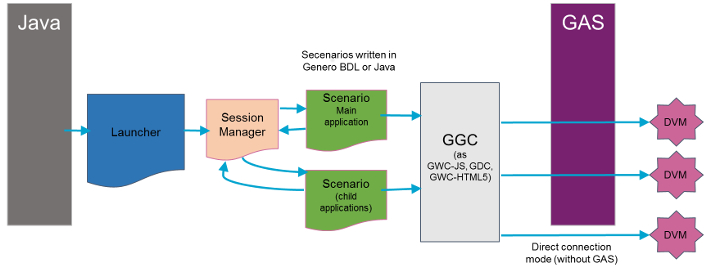
- Launcher
- The Launcher is the Genero Ghost Client Java program which starts a testing session for an application.
- SessionManager
- The
SessionManageris the interface that manages the runtime and the testScenario. - Scenario
- The
Scenariois the interface that contains the sequence of tests run during a given session.
The complete details of the packages and classes that make up the Genero Ghost Client can be found in the /doc directory of your GGC package. Please see the help file by launching the /doc/index.html file in your browser.
Developing tests with Ghost Client
When you write tests to be run by the Genero Ghost Client, you need to implement its two main
interfaces: the
SessionManager and the Scenario.
These classes function together to implement the GGC tests. The
main classes of the Genero Ghost Client are described in Table 1.
| Class | Description | |
|---|---|---|
|
|
Instantiates and
manages Scenario instances according to
incoming VM connections and new runtime launches. |
|
Scenario |
A
Scenario describes the action sequence
played during the GhostRunner session to
simulate user actions on a Genero application. |
|
GhostRunner |
The
GhostRunner class is the entry point for
test case scenarios. It contains methods for a set of possible
actions that an end-user might do on the running application,
e.g. set focus on a field, set a value in a field, etc. |
|
Log |
The Log class implements the logging
mechanism used to display errors, warnings, and information as
output from the tests. |
|
For more information on developing tests with Genero Ghost Client see Testing with Ghost Client.