Configure the GDC
Configure the Genero Desktop Client (GDC) by accessing the configuration tabs in the GDC monitor or specifying an additional configuration file.
Click the Options icon to display the configuration options panel. The configuration options are organized across tabs.
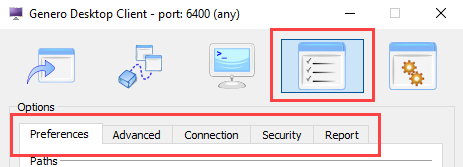
Important:
The Options panel is only available in administration mode.