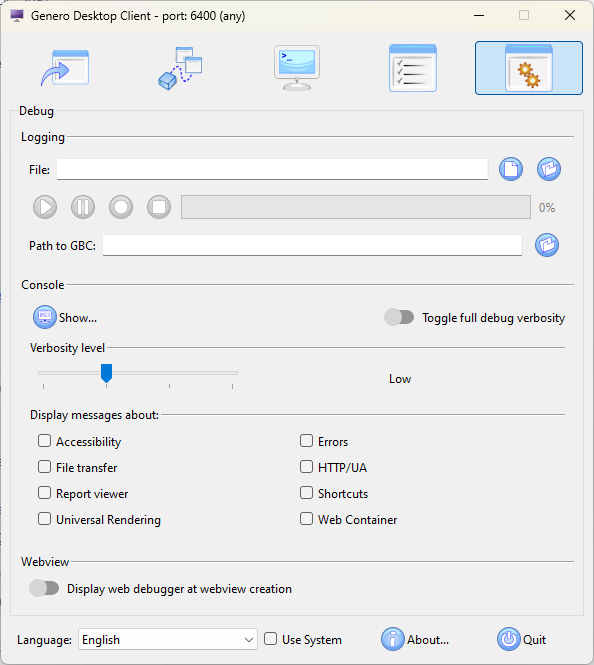The Debug panel and the logging system
The Debug panel handles debugging and logging for the Genero Desktop Client.
In the Debug panel, you can:
- Record and replay demos by logging the communication between the front-end and runtime systems.
- Configure what appears in the Debug Console.
- Determine whether the web debugger is displayed when a webview is created.
Important:
The Debug panel is only available in debug mode (gdc
-D).