Security configuration options
Access the Security tab to configure the security level, clear stored passwords, and view/clear known hosts.
Figure: Genero Desktop Client Options; Security Tab
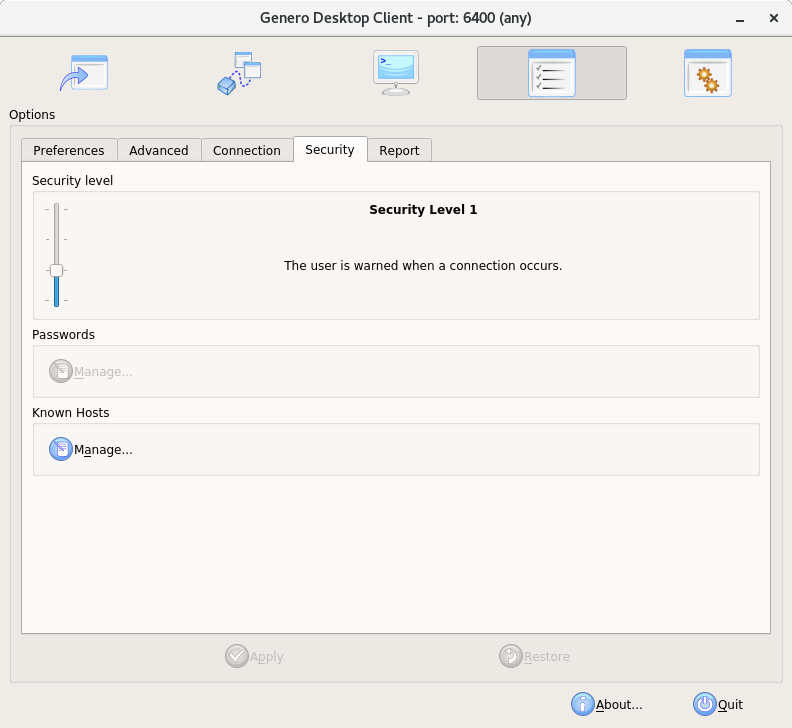
These options can be configured on the Security panel:
Security Level
Use the slide to set the security level. See Security levels for more information.
Passwords
Clear passwords stored by the GDC.
Click the Manage button to open the Manage passwords dialog. From this dialog, you can clear selected (or all) passwords stored by the GDC.
Known Hosts
View or remove known hosts.
Click the Manage button to open the Manage known hosts dialog. From this dialog, you can view known host details and remove selected (or all) known hosts.
See Bypassing certificate errors for more information.