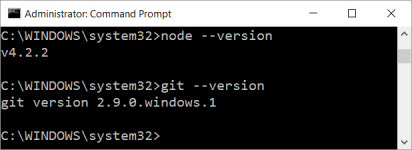The development tools Node.js and Git are required for customization of the Genero Web Client for JavaScript (GWC-JS) user interface.
Customization is typically done by a Web developer. As such,
the tools are installed on the Web developer's machine. The Web developer machine can be
different from the development server where the Genero applications reside; once the Web
developer completes the customization, the compiled customization project can be deployed to
the development server for testing.
What to do next
Set up the environment for your project directory. See Configure your environment.