Moving your Genero Web Client for HTML5 (GWC-HTML5) applications to Genero Web Client for JavaScript (GWC-JS) involves some changes to the customization used, topics to help your migration efforts.
Note: It is important to review the features and limitations prior to
migrating from the GWC-HTML5 application to the GWC-JS. This topic provides you with tips and
recommendations based on migration experience.
Navigating Open Applications
With GWC for HTML5, each application started with RUN or RUN WITHOUT WAITING opens a new tab in your browser. GWC for JavaScript provides a side bar panel. Each application started with RUN or RUN WITHOUT WAITING replaces the application in the current window. You can access the other applications and make them current by selecting them from the side bar panel. See GWC-JS side bar.
File Upload to Server
To upload a file with GWC-HTML5 Web client, you used an EDIT field with the
style FileUpload to create a file chooser
dialog.
EDIT sfile1=formonly.sfile1, style="FileUpload";
Important: The FileUpload style is not supported by GWC-JS.
To migrate from GWC-HTML5 to GWC-JS, you need to remove FileUpload style and add
a call to openFile front call, followed by call to fgl_getfile.
This is the same file upload method as you use in Genero Desktop Client (GDC):
- Use the openFile front call to open the file chooser dialog so that the user
can select a file to
upload.
DEFINE infile STRING CALL ui.Interface.frontCall("standard", "openFile", ["c:\\fjs\\doc","doc.pdf","*.pdf","Choose a file to upload"], infile)Note: For GWC-JS, the path parameter is ignored, and wildcards can only hold one type of file extension. For more information on the use of this command, please see the "Standard front calls" section in the Genero Business Development Language User Guide.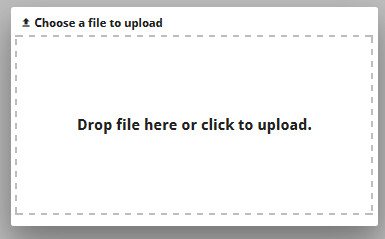
Figure 1. GWC-JS File Upload Pop-up Window
- Use the fgl_getfile to upload the file the user has chosen. The call to the
fgl_getfile function requires no interaction from the user so it can be called
immediately to upload the file to a directory specified in the application server.
TRY CALL fgl_getfile(infile, /opt/myapp/received_files) CALL fgl_winmessage("File uploaded", infile, "info") # Display a window with message after uploading CATCH ERROR sqlca.sqlcode, " ", sqlca.sqlerrm # Catch runtime execution errors from the SQLCA diagnostic record END TRY