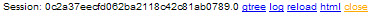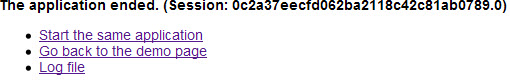Features introduced with Genero Application Server 2.30.
| Overview | Reference |
|---|---|
| GAS 2.30 introduces dispatchers and proxies for more reliability, better performances and better integration in web servers. The role of the dispatcher is to forward each new incoming request to the appropriate proxy (gwcproxy, gdcproxy, or gwsproxy). The dispatcher must also handle the GAS configuration and keep a persistent session table of all proxies it has started. In case of failure, the web server restarts the dispatcher that reconnects to the proxies, and therefore to the applications, thanks to this session table. A dispatcher can work in standalone mode or integrated to a Web Server. Here are the list of dispatchers:
A dispatcher forwards the request to the appropriate proxy, and the proxy in turn processes the request by launching the DVM. Here are the list of proxies: |
See Overview. |
| Java Application Server integration: The GAS server can now be fully integrated into any J2EE Servlet container, thanks to the GWC dispatcher j2eedispatch. | See Java Servlet Installation and Web Server Configuration. |
| New monitoring information: The monitor has been revised to display information that is relevant to the new architecture. In addition application-specific information, there are also statistics on the dispatchers and proxies. | See Monitoring. |
New LOG system: The log format and categories have been adapted to the new architecture. The log files are available through a url in development mode. To enable this feature:
Example (line breaks added for readability) <RESOURCE Id="res.gwcproxy" Source="INTERNAL"> $(res.path.as)\bin\gwcproxy.exe --development </RESOURCE>
The log link appears in the application page near
the reload link |
See The LOG element. |
The web services pool management has been enhanced.
|
See Architecture of the Genero Application Server. |
| Overview | Reference |
|---|---|
| GWC for Silverlight is based on Microsoft™ Silverlight technology. It is a fully-implemented Genero Front-end, like the Genero Desktop Client, with the ability to be customized, like GWC for AJAX. 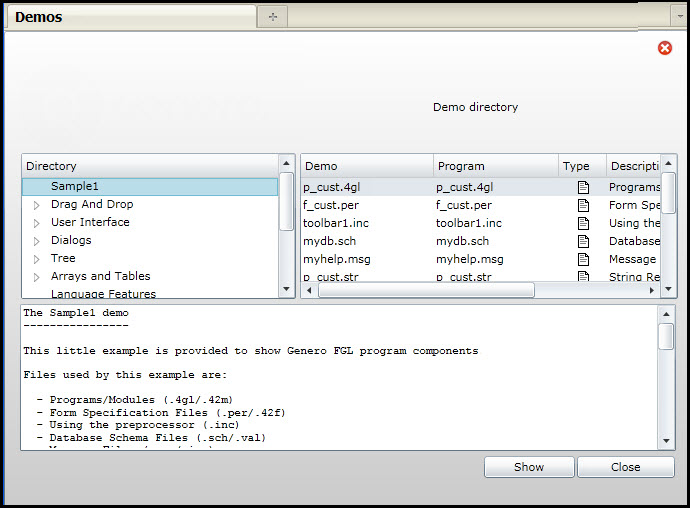 Figure 1. GWC for Silverlight screen shot |
The supporting topic has been removed, as the Silverlight theme is deprecated. |
| GWC for iPhone provides a dedicated Genero Web Client template and set of snippets to render Genero applications as close as possible to native iPhone applications. In order to accomplish this, however, Genero had to limit the forms complexity. 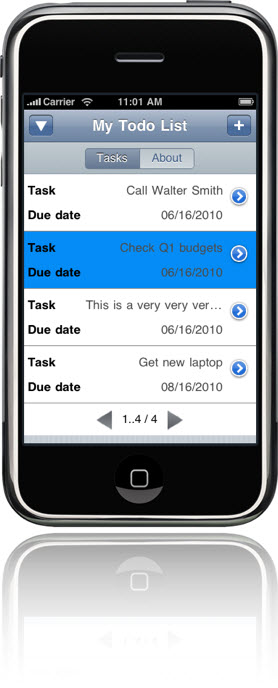 Figure 2. GWC for iPhone screen shot |
The supporting topic has been removed, as the iPhone theme is deprecated. |
| GWC for AJAX support for iPhone and iPad web browsers: With Safari on iPhone providing the interface for all web content on iPhone, most of the feature set of a desktop browser is made available to mobile users. When it comes to displaying GWC applications on the iPhone or iPod Touch, the AJAX mode is fully functional with Safari on iPhone. | The supporting topic has been removed, as the AJAX theme is deprecated. |
| Overview | Reference |
|---|---|
| GWC for AJAX and GWC for Silverlight support drag-and-drop. |
|
| GAS provides a url to launch GDC applications without having to configure a shortcut in the GDC monitor. Prerequisities:
How does it work? With GDC, shortcuts can be exported as .gdc. GAS delivers these shortcuts trough a url for any applications. You simply access a url like /da/r/myapp to run the myapp application in GDC. For example, http://localhost/gas/da/r/gwc-demo. The template to generate the shortcut is configured in as.xcf (line breaks added for
readability):
<RESOURCE Id="res.theme.default.gdc.shortcut.path" Source="INTERNAL"> $(res.path.tpl)/shortcut</RESOURCE> ... <WEB_APPLICATION_THEME_COMPONENT Id="cpn.theme.default.gdc"> <TEMPLATE Id="_default"> $(res.theme.default.gdc.template)</TEMPLATE> <TEMPLATE Id="shortcut"> $(res.theme.default.gdc.shortcut.path)/ gdc-http.gdc</TEMPLATE> </WEB_APPLICATION_THEME_COMPONENT> You can amend $FGLASDIR/tpl/shorcut/gdc-http.gdc to your convenience. Note:
CAUTION: This new feature is still under
development and is subject to changes.
|
|
| The ACCESS_CONTROL element specifies which IP addresses are allowed to execute an application or web service. By default, all IP addresses are allowed. | See the Application Execution Component. |
| The new resource configuration.filepath provides the absolute path to the GAS configuration file. | See Common GAS predefined resources. |
| New topics have been introduced to the documentation
about each of the themes (snippet sets), about each GAS dispatcher
configuration and integration to its dedicated Web server, and about
GDC to GWC migration. Themes (snippet sets):
Dispatcher configuration and installation: |
|