Development architecture (standalone GAS)
Use the standalone GAS to simplify your application development and testing without the need of the web server. Understanding how to use this feature will assist you in the task of preparing applications for production environments.
The httpdispatch process allows you to connect directly to a GAS dispatcher without involving a web server. This connection is the typical method used during development.
From version 3.10 a Genero Application Server for Java (JGAS) is provided in the FGLGWS package. It can also be used for development environment testing as standalone. For more information, see the Genero Application Server for Java User Guide.
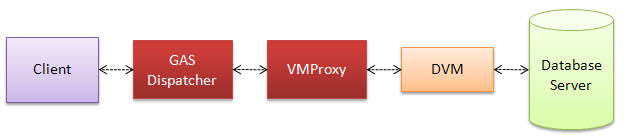
To use the standalone GAS, simply start the httpdispatch process. On Windows® machines, this can be started from the Start menu. On Linux®, you start the process from the command line.
Once the process is started, connect by providing the machine name and port number. These examples assume you are connecting from the local machine and have not changed the default port number):
http://localhost:6394/demos.htmlopens the demo page.http://localhost:6394/ua/r/demoopens the GWC demo application.
The standalone GAS is for development only; provided to simplify your development setup and configuration. For deployment and production systems, you must include a web server.