Organize the BAM project
When you create a reporting project, nodes for the basic structure of the project are already defined and automatically contain the additional build rules needed for generated programs.
Regardless of the language, the structure of the BAM reporting project is the same.
To open the project, select and select the language and project shell:
- For Java, select BAM Java Project (.4pw)
- For C#, select BAM C# Project (.4pw)
- For PHP, select BAM PHP Project (.4pw)
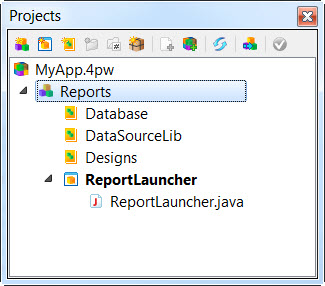
A default managed reporting project contains three library nodes and one application node:
- Databases
- This library node is intended to hold the meta-schema files for the database(s).
- DataSourceLib
- This library node is intended to contain the Data Model diagram (.4rdj) files. It also contains the generated files, saved in an intermediate files virtual folder. The generated files include the generated source and data schema files.
- Designs
- This library node is intended to contain any report design documents.
- Report Launcher
- The application node provides a small application in the source language that allows the testing of the generated data source library. In other words, BAM creates the data source library, which is then tested within Genero Studio for Report Writer using the ReportLauncher.
Right-click a node in the project to display a menu of options, including adding, renaming, and deleting nodes and files.