Switch child and parent nodes
In the Report Structure, you have two nodes in a parent-child hierarchy. You can make the child the parent, and the parent the child.
While holding the ALT key, drag the child and drop on to the parent.
This example starts with WordBox being a child of the orderid trigger
node:Figure: WordBox is child of orderid trigger
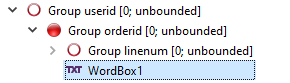
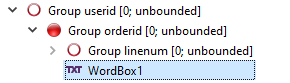
While holding the ALT key, click on WordBox, then drag and drop it on top of
orderid.Figure: Orderid trigger is child of WordBox
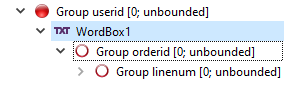
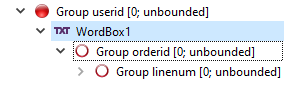
The two nodes have effectively switched places.