Properties of nodes in the Projects view
Properties can be set for the nodes of a project. These properties help to define the component or specify its behavior.
Select a group, application, library, configuration, or file node in the
Projects view to see its properties in the Properties view.
Note:
See Packaging reference for Package and Directory node properties.
In Figure 1, The Properties view displays the properties for the HelloWorld application node.
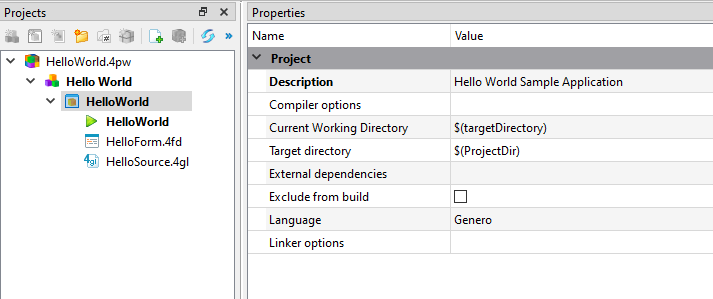
Table 1 shows the properties and the nodes they apply to. Properties can use Predefined node variables as values.
| Label | Group | Application | Library | Configuration | File |
|---|---|---|---|---|---|
| BinaryName | Yes | ||||
| Command line arguments | Yes | ||||
| Compiler options | Yes | Yes | Yes | Yes | |
| Current working directory | Yes | Yes | Yes | ||
| Description | Yes | Yes | Yes | Yes | |
| Exclude from build | Yes | Yes | Yes | ||
| Exclude from compilation | Yes | ||||
| Exclude from link | Yes | ||||
| External dependencies | Yes | Yes | |||
| File Path | Yes | ||||
| Language | Yes | Yes | Yes | ||
| Linker options | Yes | Yes | Yes | ||
| Source Directory | Yes | ||||
| Target Directory | Yes | Yes | Yes | ||
| Web Service | Yes | ||||
| Web Service URL suffix | Yes |