Sample pivot table reports
Genero Studio provides two sample pivot table reports: a static pivot table and a dynamic pivot table.
The reports are located in the non-generated sample applications, OrderReportCSharp and OrderReportJava. These projects can be accessed from the Welcome page, under the Tutorials and Samples tab. The source files are located in the My Genero Report Writer Files/samples/Reports directory.
Static pivot table sample report
The report name is StaticPivotTable.4rp.
This sample report produces a table of customer data, grouped by customers and orders. The input is presorted. The dimension columns, the userid and orderid, are populated accordingly.
Dynamic pivot table sample report
The report name is DynamicPivotTable.4rp.
When this report is selected, a second dialog opens. From this dialog, you select the dimensions and measures included in the report, along with how to sort the measures.
For details about coding for a dynamic pivot table, examine the source code that comes with the sample application.
"controlBlock.title".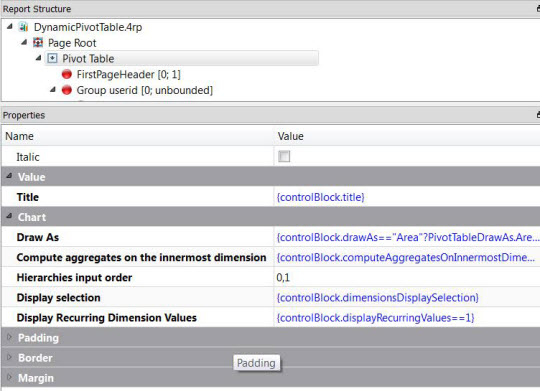
This figure displays the values of the properties for the pivot table element.