Use this procedure to uninstall a license for your Genero Report Writer product using
the Genero Report Engine for Java Licenser.
-
Launch the Genero Licenser application.
- From within the Genero Report Writer product interface, launch it from the menu.
- From the desktop select the Genero Report Engine for Java Licenser
application tool from your Four Js program list:
The
Four Js Licensing Application opens.
Figure: Genero Report Engine for Java Licenser
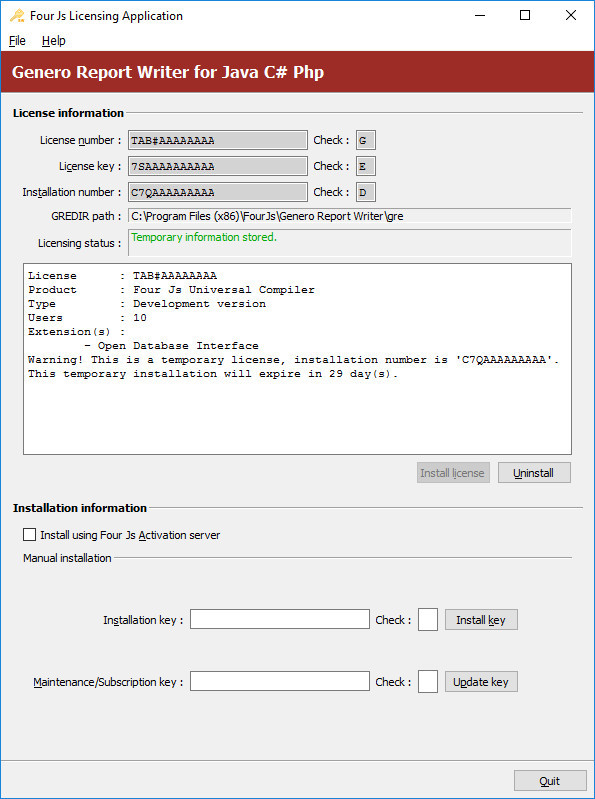
-
Select Uninstall to uninstall the license.
The Licensing status field is updated to show a license is
not installed.
-
When finished, select Quit to exit the dialog.