Write data to an XML file (GRW for PHP)
You can have the data write to an XML file, instead of writing to a report.
- Create a copy of the Report Writer environment set.
-
Add a new environment variable:
- Type:
Value - Name:
GREDATAFILE - Value:
filename.xml, where filename will be the name of the created file.
- Type:
-
Make the following changes to the ReportLauncher.php file:
- Comment out the following lines, as follows (using
//):// echo "PDF Report File created: ".$reportFileName."\n"; // echo "Done.\n"; - Add the following line:
echo "XML file created.\n";
- Comment out the following lines, as follows (using
-
Select your new Report Writer environment set, and de-select the original Report Writer
environment set.
Figure: Report Writer Environment Set example 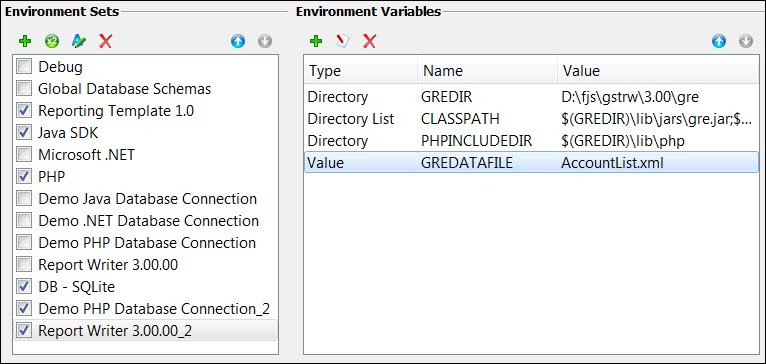
- From Genero Studio, execute the ReportLauncher application.