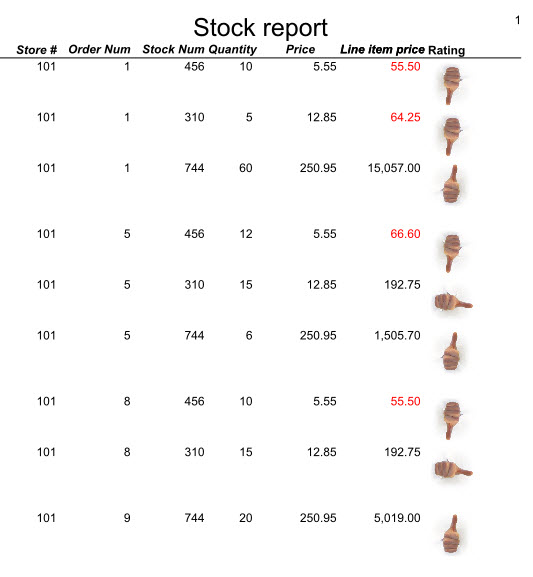Change the display based on a condition
Change the way your report displays depending on a condition in the RTL expression.
Boolean-expression?expression-1:expression-2For this example, the data source includes the field lineitemprice, and the
field is a NUMERIC.
The report includes a Decimal Format Box that displays the line item price. You want the line item price to display red if below $100, and black if $100 or above. For the Color property, you enter the following expression:
lineitemprice<100?Color.RED:Color.BLACKThe Rating column for this report shows an Image Box displaying a "thumbs up" icon. You want this image to turn upside down if the line item price is below $100, turn to the right if the line item price is between $100 and $500, and display unturned if the line item price is $1000 or above. For the Layout Direction property, you enter the following expression:
lineitemprice<100?LayoutDirection.UpsideDown:lineitemprice<1000?LayoutDirection.TurnRight:LayoutDirection.UnturnedThe report displays as in the following figure.