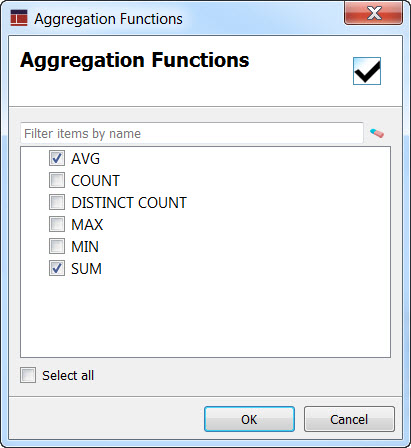In this procedure, you add one or more aggregate fields to a record in a Data Model
diagram (.4rdj).
To add aggregate fields to a record, you specify aggregation properties for one or more fields
existing in the record.
-
Open the Data Model diagram (.4rdj).
The diagram opens. The record hierarchy displays in the Structure View.
-
In the Structure View, select the field to aggregate.
-
In the Properties view, select the aggregationFunctions property. Click
the ellipse to open the Aggregation Functions dialog.
Figure: Aggregation Functions dialog
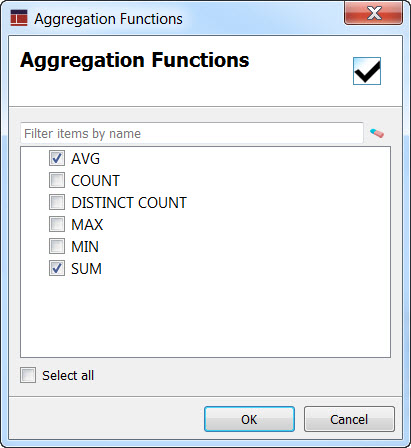
-
Select the options to include in your aggregation.
-
Save your changes.
When the Data Model is built, the resulting schema file will include fields to hold the
selected aggregates, one for each grouping level.