Environment sets
Define sets of environment variables to add to or overwrite the default environment.
Select to display the configurations. Add and modify environment sets as needed.
When you launch any Genero Studio sub-process, Genero Studio sets all redefined environment variables according to the current context (the Projects context may differ from the File Browser context).
Select the name of an environment set to view or modify its variables. To add a new set of environment variables, right-click in the Environment Set area and select Add Environment Set.... To add a new variable, right-click in the Environment Variables area and select Add Environment Variable....
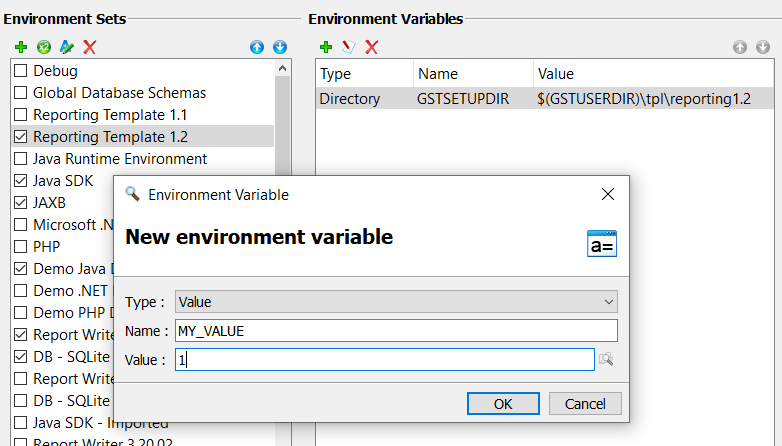
See Add or edit environment variables for more details on using the Environment Variable dialog.
Default environment sets
Some default environment sets are included.
- Demo XXX Database Connection
- Contains variables that allow connection to the database needed to run the BAM-related demo applications for the specified language. This environment set is used in the code generated by the BAM to provide the details about the database, and therefore is only required for programs generated by the Business Application Modeler (BAM). If you need to set these variables to alternate values for your own application, it is recommended that you create a copy of the Environment Set, and work with the copy.
- Debug
- Contains variables that set the debug level (
GREDEBUGfor Report Engine.) The values are already set to 9, the highest debug level, but can be changed to any number between 1 and 9. Debug files will be generated in the current directory. - DB - xxxx
- Contains variables required by database clients from the various vendors. The values for the variables must be entered before using these environment sets. See Configure the database driver for information about the specific variables for each database.
- Global Database Schemas
- The GSTSCHEMANAMES
environment variable defines the schema files (4db) to be loaded by default
into the Meta-schema Manager when Genero Studio for Genero Report Writer is launched. Includes setting for
GSTSCHEMANAMESandFGLDBPATH.FGLDBPATHmust be set according to the file path syntax of the system where files are compiled. - Java SDK
- Environment settings for the installed Java SDK. Adds the Java executables path to the
PATHenvironment variable. See Configure Genero Studio for Java. - JAXB
- Environment settings related to Java Architecture for XML Binding (JAXB). See Create the data model (Java) - POJO using JAXB.
- Microsoft® .NET
- Environment settings for the installed Microsoft .NET SDK. See Configure Genero Studio for C#.
- PHP
- Environment settings for the installed PHP. See Configure Genero Studio for PHP.
- Swift SDK
- Environment settings for the installed Swift. See Configure Genero Studio for Swift.
- Report Writer
- Contains the environment variables set by default to the installation directory of Genero Report Engine. This set is automatically enabled, as the environment variables are required when working with reports.
- Reporting Template
- Only required for programs generated by the Business Application Modeler (BAM). This environment
set includes the
GSTSETUPDIRenvironment variable, defining the directory where the BAM templates reside. In environments where multiple templates reside, you can only have one template path set.