Setting occurrences for a record
You can define how many child records are printed for each master record.
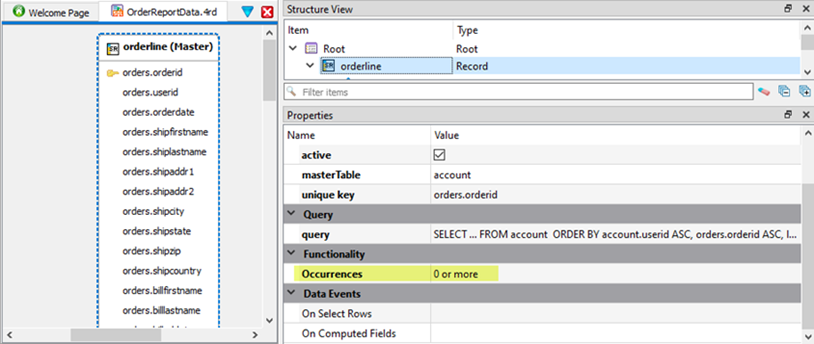
| Option | Description |
|---|---|
| 1 |
The master record prints, and only the first fetched child record prints. All other child records are discarded. If no child rows are fetched, a child row still must print, and by default it will be an empty child record. |
| 0 or 1 |
The master record prints, and only the first fetched child record prints. All other child records are discarded. If no child rows are fetched, nothing is printed for the child record. |
| 0 or more |
The master record prints, and all fetched child records print, whether it be one child record or many child records. If no child rows are fetched, nothing is printed for the child record. |
| 1 or more |
The master record prints, and all fetched child records print, whether it be one child record or many child records. If no child rows are fetched, a child row still must print, and by default it will be an empty child record. |