Editing the meta-schema within the table
Editing the meta-schema within a table is achieved with the following methods.
Editing existing table objects
Double clicking an object within a table allows you to change the definition of the object. This
includes:
- Renaming the table or column.
- Editing the column Type.
- Selecting or deselecting the Not Null property.
These edits can be done in the Properties view.
Modification icon
When a table object is edited a red exclamation mark icon appears indicating a modification has been made. Moving the cursor over this modification icon at the top of the table summarizes the edits made within the table. Moving the cursor over the icon beside an object shows the edits made to that object.
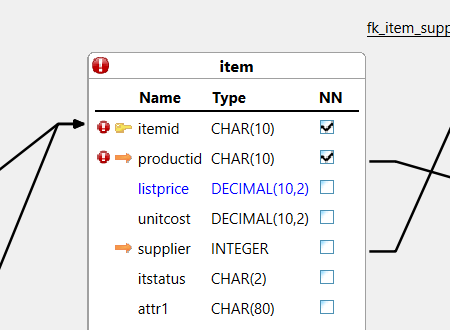
If the modification icon remains after updating the schema the object still differs from the definition found in the meta-schema. The icon does not appear when the same modifications are made in the database.