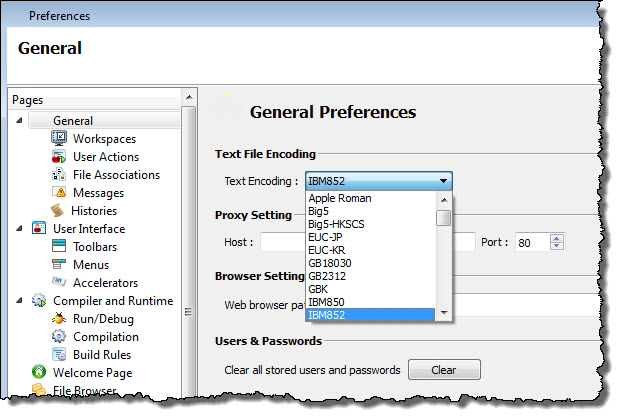Add a text encoding plugin
Use this procedure to add support for a new encoding in a Genero Studio client-server configuration.
Before you begin, the preferred encoding must be installed on the system.
| Configuring Genero Studio | Parent topic: Configuring Genero Studio |
Use this procedure to add support for a new encoding in a Genero Studio client-server configuration.
Before you begin, the preferred encoding must be installed on the system.
For example:
<!-- Polish -->
<Alias name="IBM852" fallback="852,ibm852" impl="IBM852" unixCountry="pl_PL" />
<Alias name="852" fallback="IBM852,ibm852" impl="IBM852" unixCountry="pl_PL" />
<Alias name="CP852" fallback="IBM852,852,ibm852" impl="IBM852" unixCountry="pl_PL" />