Import Configuration dialog
When you install a new version of Genero Studio you can choose to import previous Configuration settings from older installations of Genero Studio.
The Import Configuration dialog can be displayed from the Genero Configuration Management dialog.
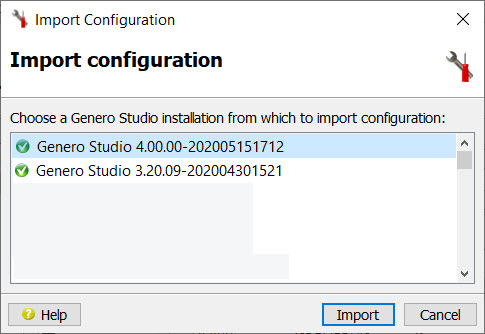
Note:
Imported environment sets are given the suffix -
Imported (for example, Android -
Imported).