Auto completion (Ctrl-Space)
The auto complete feature helps complete a line of code or prompts for a valid keyword in the syntax.
Type the first letters of a word and then press Ctrl-Space to complete the word or select a word from a list of options.
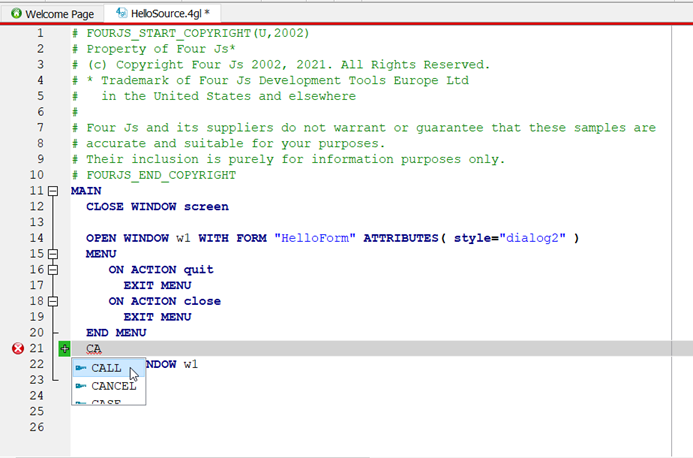
If you are using an Input Method Editor (IME) for entering Asian languages, Ctrl-Space might not work for auto completion because the operating system already uses Ctrl-Space to switch input methods. In this case, you can add an alternative accelerator, for example, Shift-Ctrl-Space. Select and add a new accelerator for Auto Complete (Code Editor). You may need to create a duplicate profile; see Accelerators (Shortcuts) configuration for further details.