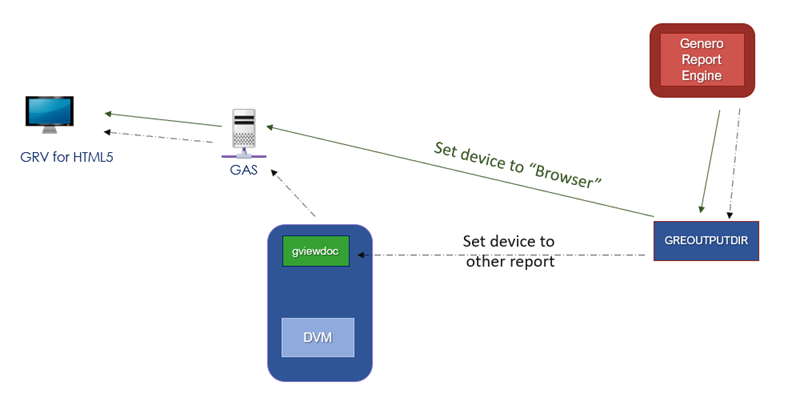Local distributed mode architecture
This topic shows the architecture for running reports in local distributed mode.
You can deploy your reports in:
- GDC without the GAS
- GDC with the GAS
- GRV for HTML5 (requires the GAS)
GDC without the GAS
If you display your report in the Genero Desktop Client (GDC), you can run reports without the Genero Application Server (GAS). The report is processed depending on the type of output selected. See Figure 1:
- If the output is "SVG", the report is sent directly to GDC.
- If another output is selected (for example, PDF), the report is stored in the GREOUTPUTDIR and sent through the DVM to GDC.
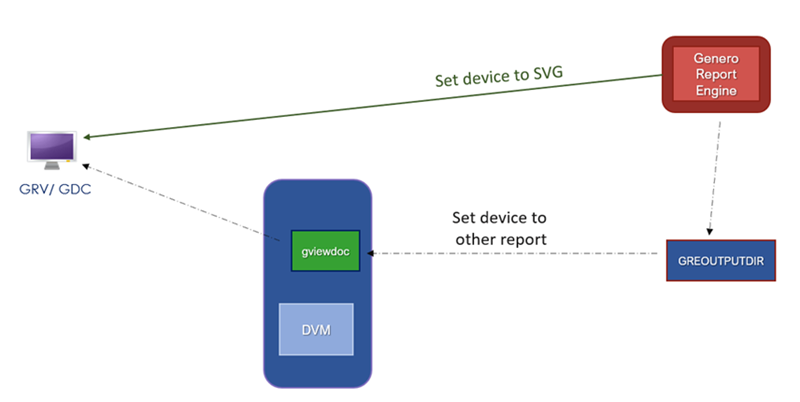
GDC with the GAS
You can use the GAS to display your report in the Genero Desktop Client (GDC). See Figure 2:
- If the output is "SVG", the report is sent via the GAS to GDC.
- If another output is selected (for example, PDF), the report is stored in the GREOUTPUTDIR and sent via the GAS and the DVM to GDC.
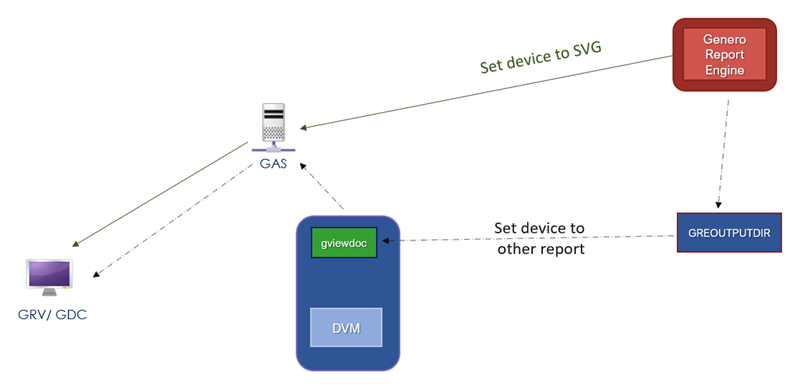
GRV for HTML5
If you display your report in the Genero Report Viewer for HTML5, you must use the Genero Application Server (GAS). See Figure 3:
- If the output is "Browser", the report is stored in the GREOUTPUTDIR and sent through the GAS to the Genero Report Viewer for HTML5 browser.
- If another output is selected (for example, PDF), the report is stored in the GREOUTPUTDIR and sent to the DVM. The report is then sent through the GAS to Genero Report Viewer for HTML5 browser.