Limit rows
You can set a limit to the number of rows to display.
Without a limit, you could end up retrieving massive amounts of data. By default, the limit is set to 1000. You can remove all limits by entering zero (0).
When the row limit is met, a message displays in the status area of DB Explorer stating that the limit has been met.
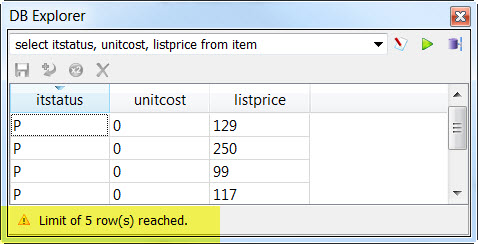
Regardless of the limit, the data returned always starts with the first row returned by the database server. There is no mechanism to change the order of the rows fetched, or which rows are returned, without altering the SQL by hand.
To set the limit on the number of rows returned:
- Select (or, if you are on a Mac, ).
- Select Meta-Schema manager Preferences.
- Under DB Explorer options, specify the maximum number of results (or records) to display and retrieve.