Display totals on a report
In the Report Designer, add group and report totals using the Stripe container.
Example
In this example, the line_total Stripe is the last child of the Group linenum, the order_total Stripe is the last child of the Group orderid, and the user_total Stripe is the last child of the Group userid. The report_total Stripe was dropped onto the Page Root, the main page for the report. This positions the Stripe as a child of the Page Root, and places it at the very bottom of the child list for that trigger.
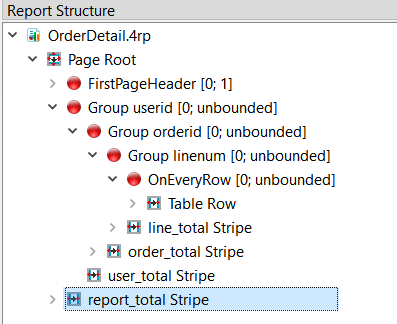
On each change of data, the specified data for every corresponding row will print, and the appropriate Stripe will print after each change of Group. The report_total Stripe will be the last thing to print out on the report. The values of any data objects in the Stripe are taken from the immediately preceding row of data (the last report line of the container for onEveryRow trigger).