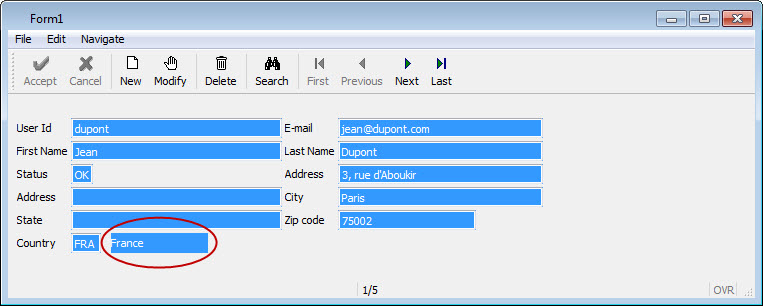Lookup fields
A lookup field is a field linked to another one inside a record. Lookup fields contain a value that is retrieved from a reference table instead of being input by a user.
There must be a join relationship between the master and reference tables inside a record.
There are two types of lookup fields: descending and ascending.
- descending
- Descending lookup fields are automatically managed. A descending lookup field specifies that when a master field is updated, the related non-master fields will also be updated. The fields that are automatically updated are determined from the joins in the Query Editor. For this reason, the only type of lookup that is set up in the form is ascending.
- ascending
- Ascending lookup fields specify that when a field of a non master table is
updated, the related master table field will be updated. An ascending lookup is implemented by
entering a value in the
lookupproperty on the field (that has sense only for fields of a non master table in the record) in the form record.
Composite fields in a lookup
If the lookup requires more than one field, set the lookup property with the
same value on all these fields. The lookup is resolved with the set of values of these fields.
Descending lookup example
In this example, the form is primarily for the account table (master), but when a customer's account record is displayed or input, it also displays the corresponding country name from the country table (descending lookup).