Label
The Label item type defines a simple text area to display a read-only value.
Labels can be either static or dynamic formFields. The properties presented in the Properties view vary depending on whether the label is placed as static or formField.
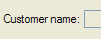
Usage
A formField Label item is used to display values that change often during program execution, like database information. The text of the label is defined by the value of the corresponding form field. The text can be changed from the BDL program by using the DISPLAY TO instruction to set the value of the field, or within a list by using a DISPLAY ARRAY. This kind of Form Item does not allow data entry; it is only used to display values. The text automatically changes when the values in the table column change.
Some front-ends support different presentation options which can be controlled by a style attribute. You can for example change the text format to render HTML content.
A Static Label item is used to display text that does not change often, like field descriptions. The text of the label is defined by the text attribute; the item is not a form field. Double-click the widget, or right-click and select Edit Text, to edit the text property. The text can be also changed from the BDL program by using the API provided to manipulate the user interface (see Dynamic User Interface for more details). It is not possible to change the text with a DISPLAY TO instruction. This kind of item is not affected by instructions such as CLEAR FORM. Static labels display only character text values, and therefore do not follow any justification rule as form field labels.