HRec - aligning fields
An HRec item is a special container that uses spacers to align widgets in a form.
Spacers are one or more blanks defining an invisible element that expands automatically. Without spacers, blank areas are ignored and the resulting form may not display as you expect.
Draw out the HRec container, and drag and drop form items into it. You can add additional spacers by right-clicking on the form item and selecting Add Spacer to Left or Add Spacer to Right, or by selecting and drawing the spacer inside the Hrec container. The spacer objects force the spacing between the form items within the HRec container.
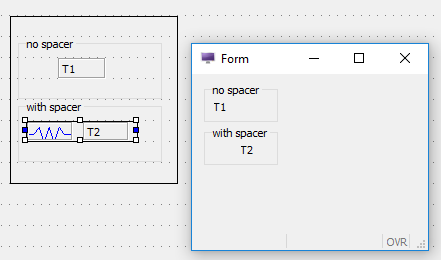
For more details, see HBOX container and Using hbox tags to align form items in the Genero Business Development Language User Guide.