Example report structure
This example demonstrates how you can use the Report Structure view to examine and modify the structure of your report.
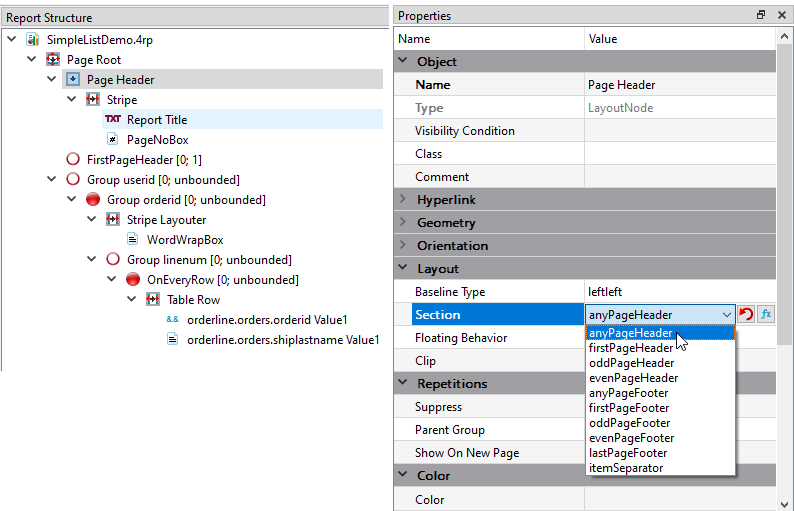
In Figure 1:
- All other elements are children of the the Page Root.
- The Page Header is a Layout Node container that specifies what is to be printed
as in the page header. The Page Header contains:
- a Stripe container
- a Word Box named Report Title
- a Page Number box
- The FirstPageHeader, Group userid, and Group linenum triggers display as empty circles. They have no child report elements, and therefore do not cause anything to print.
- The Group orderid trigger displays as a filled red circle, because it has report elements as immediate children. It has a Stripe Layouter and Word Wrap Box, which repeat when the orderid changes.
- The OnEveryRow trigger also displays as a filled red circle. It has a Stripe containing a Decimal Text Box and a Word Box. These data items are printed for every data row that is passed to the report.
- The Page Header is selected, and therefore its properties display in the Properties view. The Section property is being edited; see Add headers and footers to a report for further details.