Recent Projects dialog
The Recent Projects dialog lists recently-opened projects. You can select a project from the list to open it in the Projects view.
The Recent Projects dialog opens when you select .
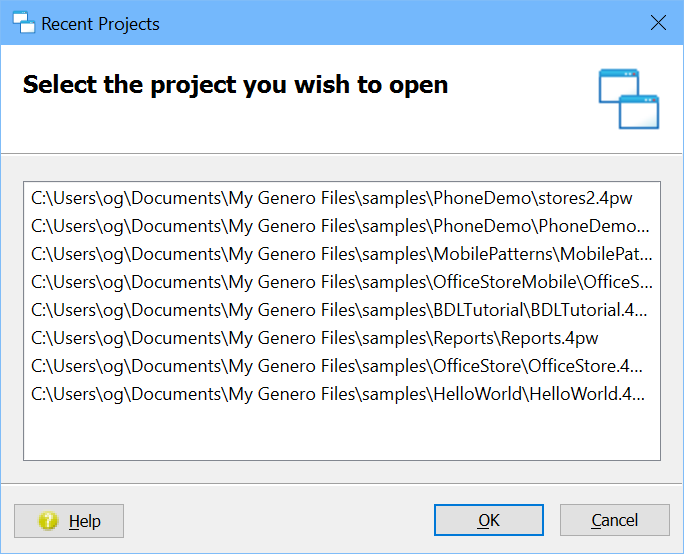
To open a project, select it from the list and click OK.
How many projects appear in the dialog and whether duplicates are allowed are governed by the
rules set for projects in the Program Manager. To view or modify these rules:
- Select (or, if you are on a Mac, ).
- Select .
- In the History List, select Project Manager: projects.
From this dialog, you can also remove projects from the history list.