Alignment dialog
The Alignment dialogs provide advanced settings for item alignment in the form.
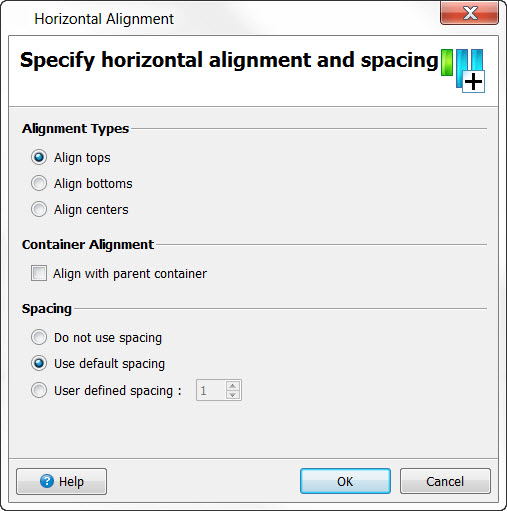
- Alignment Types
- Choose whether to align tops, bottoms, or centers of selected items.
- Container Alignment
- Check to align selected item(s) with parent container's border.
- Spacing
- Choose whether to not use spacing, use default spacing, or define spacing by the number of columns (horizontally) to put between selected items.
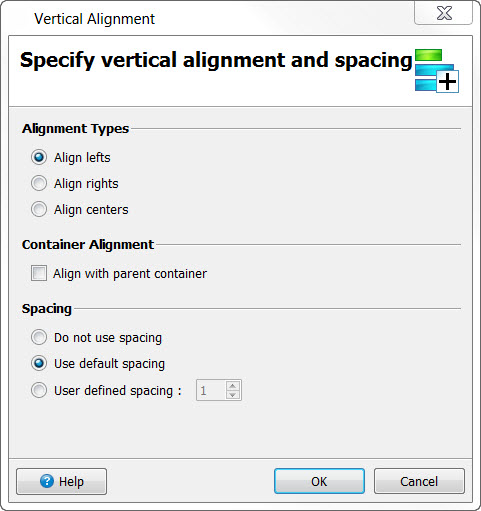
- Alignment Types
- Choose whether to align lefts, rights, or centers of selected items.
- Container Alignment
- Check to align selected item(s) with parent container's border.
- Spacing
- Choose whether to not use spacing, use default spacing, or define spacing by the number of lines (vertically) to put between selected items.