Database Generation Script dialog
Generate a 4gl source file to create or update the database that is described in the meta-schema file.
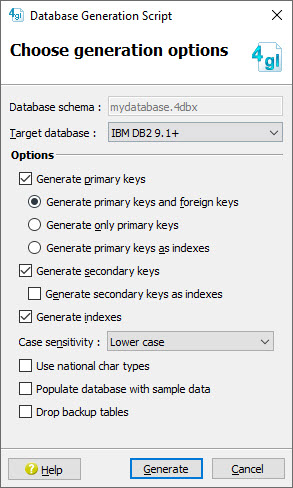
- Database schema
- Name of selected meta-schema file.
- Target database
- Specify the database to use in the script.
- Generate primary keys, secondary keys, indexes
- Specify whether to include primary keys, secondary keys, and indexes in the script.
- Use national char types
- By default, the database creation / update scripts will generate column using standard char
types. If this option is set, the scripts will produce columns using
national char types. For example, with an Oracle® database, the column types will be
CHARorVARCHAR2when the option is not selected, andNCHAR,NVARCHAR2when the option is selected. - Populate database with sample data
- Add statements in the script to add sample data to the database. Note: This sample data comes from the Studio Libraries. If populating the database does not work (for example, you might have changed to an older version of FGL), try recompiling the Studio Libraries.
- Drop backup tables
- The database creation / update scripts will create backup tables for tables updated by the script. If this option is set, the backup tables are deleted when the script has finished executing and the tables are updated.